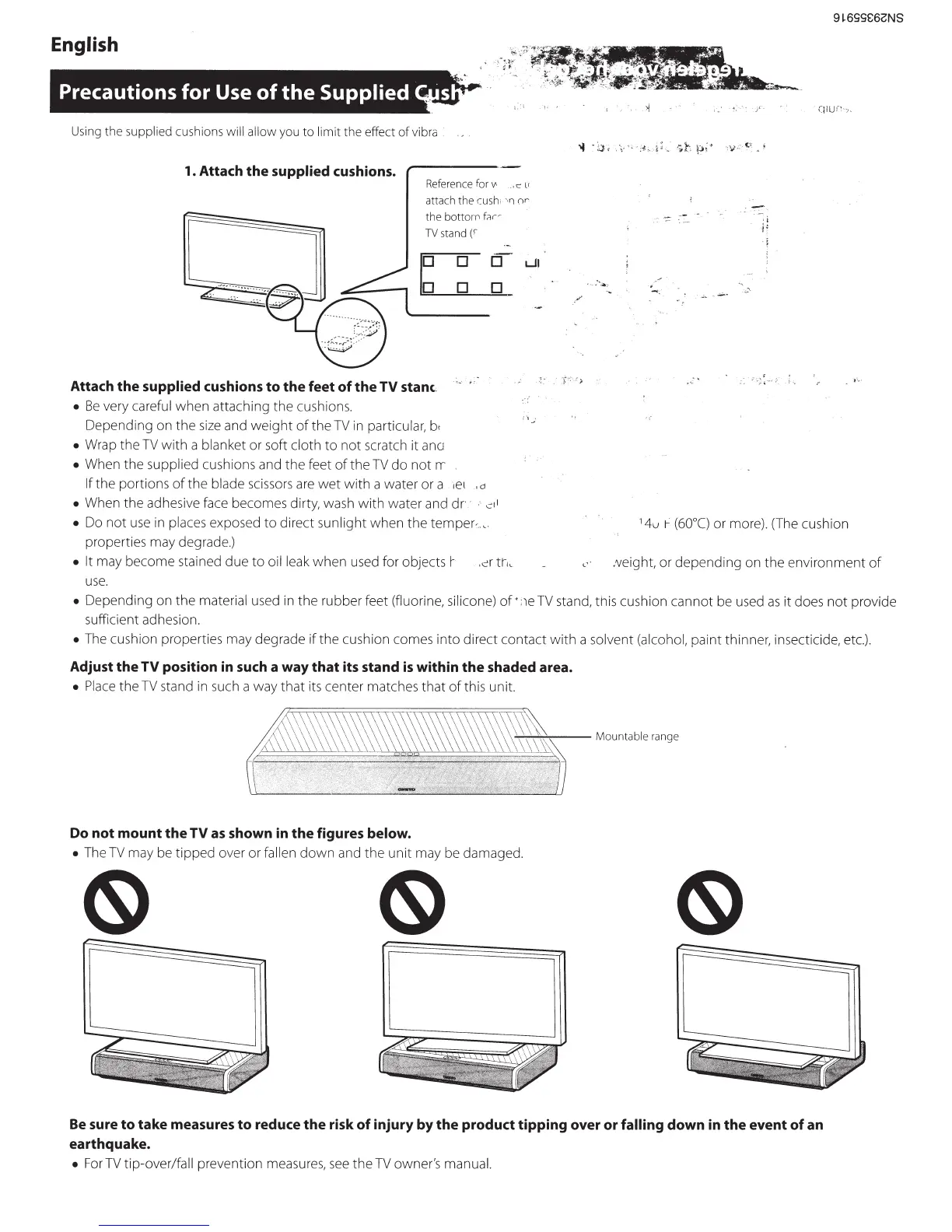English
Using
the
supplied
cushions
will allow
you
to
li
mit
t
he
effect of vi
bra
1. Attach
the
supplied
cushions.
Reference for
v ·
·"
u
attach
the
cush•
··
'l
or
the
bottorf1
r,.,
.
TV
stand('
I~
Attach
the
supplied
cushions
to
the
feet
of
the
TV
stanc:
.
•
Be
very careful
when attaching the cushions.
Depending on
the
size
and
weight
of
the
TV
in
particular,
bt
•
Wrap the
TV
with
a
blanket
or soft
cloth
to
not
scratch it ana
•
When the
supplied
cushions and the feet
of
the
TV
do
not
IT
D
D
If
th
e portions
of
the
blade
sc
i
sso
rs are
wet
with
a water or a
1e1 ,
a
OL.JI
D
,,
•
When the adhesi
ve
face becomes dirty, wash
with
water and
dr
•
"''
I
•
Do
not
use
in
places
exposed
to
direct
sun l
ight
when the
temper·
..
,.
properties may degrade.)
• It may become
sta
ined due
to
o
il
leak
when u
sed
for
ob
jects
r
.cr tr,,
use.
.
~~
.
;i
i'
.,\
i
9~6SS86C::NS
...
..
14v
~
(60°()
or more). (The cushion
,.
.veight, or
depending
on
the
environment
of
•
Depending on the
material
used in the rubber feet
(fluori
ne,
silicone)
of·
;1e
TV
stand, this cushion cannot be used
as
it does
not
provide
sufficient adhesion.
•
The cushion properties may degrade if the cushion comes
into
direct contact
with
a
solvent
(a
lcohol,
paint thinner, insecticide, e
tc)
.
Adjust
the
TV
position in such a way
that
its stand
is
within
the
shaded area.
• Place the
TV
stand
in
such a way that its center matches that
of
th
is
unit.
Do
not
mount
the
TV
as
shown in
the
figures
below.
•
Th
e
TV
may be tipped over or fallen
down
and
the
unit
may be damaged.
Be
sure
to
take measures
to
reduce
the
risk
of
injury
by
the
product tipping over or
falling
down in
the
event
of
an
earthquake.
•
For
TV tip-over/fa
ll
prevention measures,
see
the TV owner's manual.
