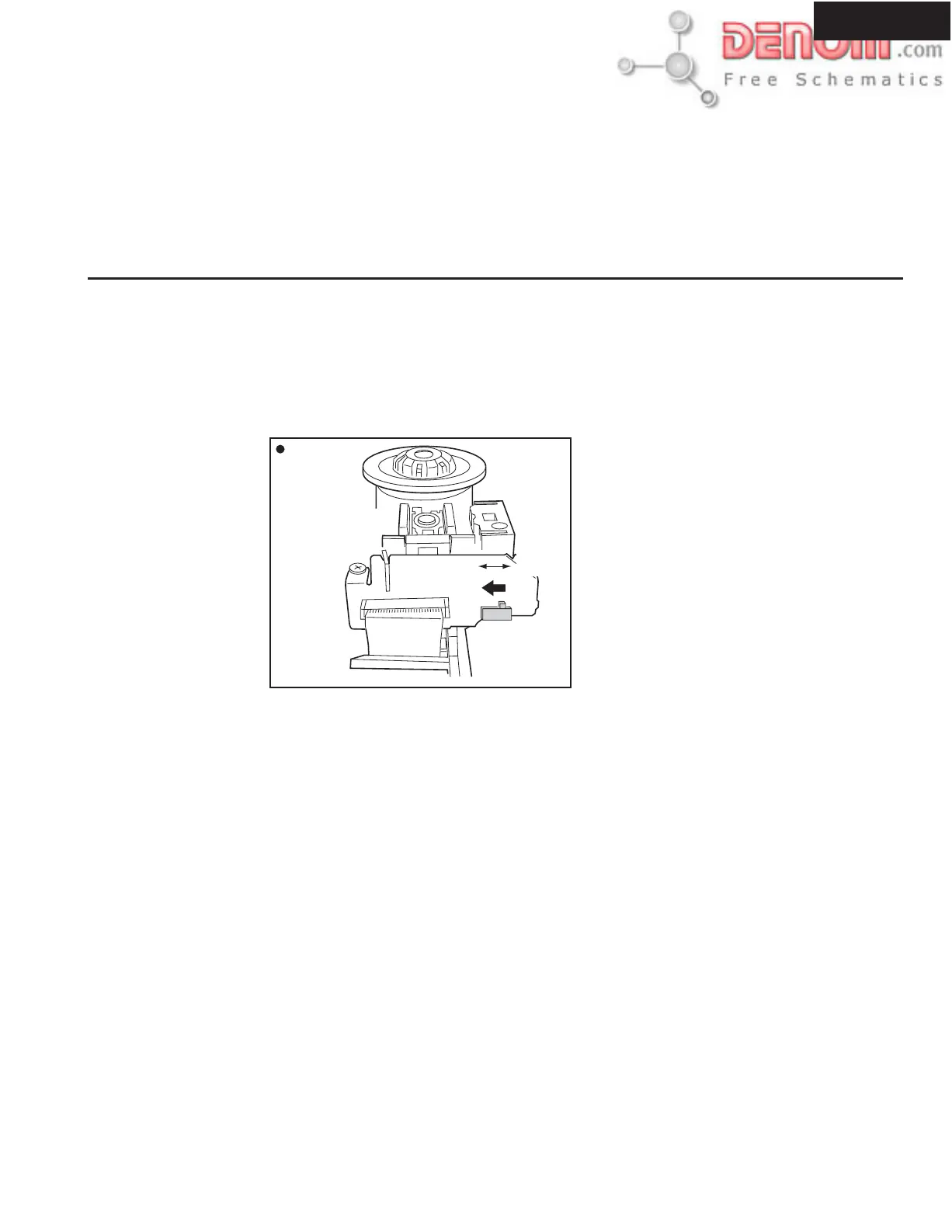PDR-155
SERVICE PROCEDURES-2
Factory-shipped condition
Push button "ON" (Mechanical SW)
Press the [STOP] and [STANDBY] same time.
Push button "STANDBY".
INITIALIZING
Remove the solder of Laser Diode shorting
1-1 Connect Pickup and DVD main circuit PC board by FFC(3 pcs).
1-2 Fix it with the DVD Mechanism
1-3 Remove the solder of Laser Diode shorting on Pickup.
1-4 Connect total unit of DVD Mechanism (DVD Main PCB + Mechanism) to output terminal.
Rear View
Short
DVDM Assy
Side
Short SW
Open
www.denom.com
