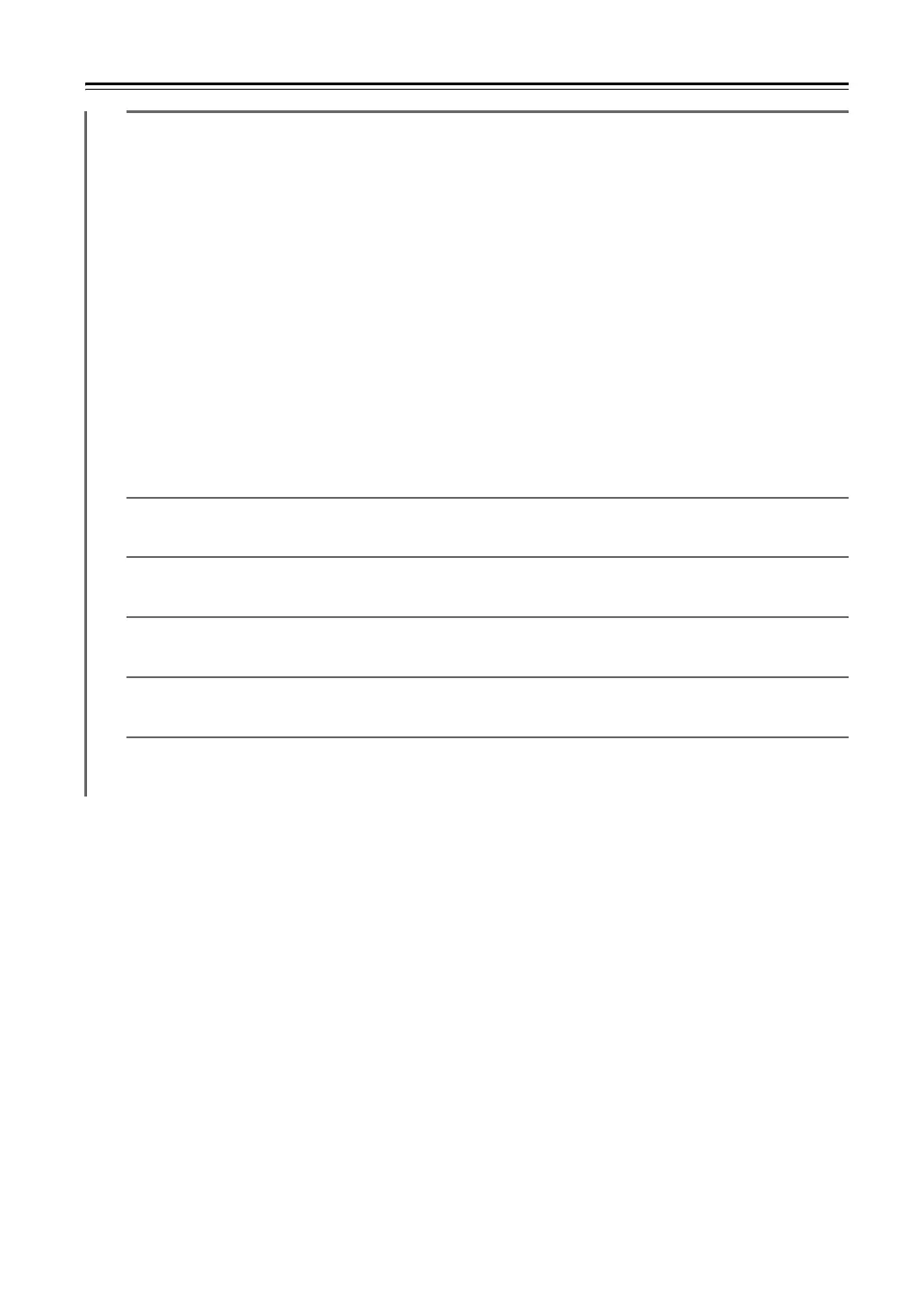102
Advanced Setup—Continued
Resolution
*2
Through: Select this to pass video through the AV controller at the same resolution
and with no conversion (default).
Auto: Select this to have the AV controller automatically convert video at
resolutions not supported by your TV. When the “Monitor Out” is set to
“Analog”, this setting will be changed to “Through”.
480p (480/576p):
Select this for 480p or 576p output and video conversion as necessary.
720p: Select this for 720p output and video conversion as necessary.
1080i: Select this for 1080i output and video conversion as necessary.
1080p: Select this for 1080p output and video conversion as necessary. When
the “Monitor Out” is set to “Analog”, this setting will be changed to
“1080i”.
1080p/24: Select this for 1080p output at 24 frames per second and video
conversion as necessary. When the “Monitor Out” is set to “Analog”,
this setting will be changed to “1080i”.
You can specify the output resolution for the HDMI outputs and have the AV controller upconvert the picture
resolution as necessary to match the resolution supported by your TV.
Available only when “Source” has been selected in the “Resolution” of the “Monitor Out” setting (page 48).
Brightness
*2
–50 to +50 (default: 0)
With this setting you can adjust the picture brightness. “–50” is the darkest. “+50” is the brightest.
Contrast
*2
–50 to +50 (default: 0)
With this setting you can adjust contrast. “–50” is the least. “+50” is the greatest.
Hue
*2
–20 to +20 (default: 0)
With this setting you can adjust the red/green balance. “–20” is the strongest green. “+20” is the strongest red.
Saturation
*2
–50 to +50 (default: 0)
With this setting you can adjust saturation. “–50” is the weakest color. “+50” is the strongest color.
Gamma
*2
–3 to +3 (default: 0)
Adjust the balance of color data signal R (red), G (green), and B (blue) of incoming picture.
