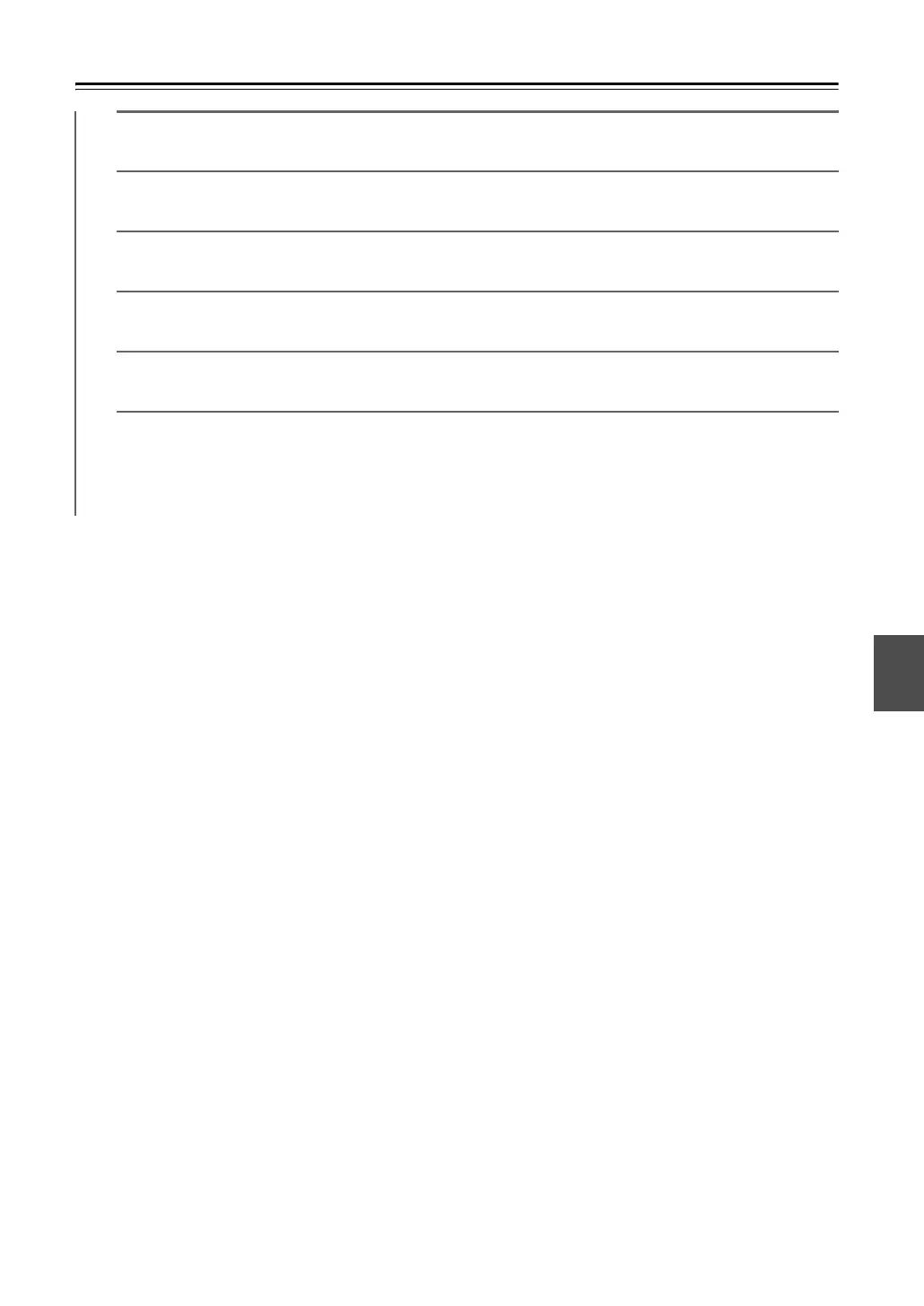103
Advanced Setup—Continued
Red Brightness
*2
–50 to +50 (default: 0)
With this setting you can adjust the picture red brightness. “–50” is the darkest. “+50” is the brightest.
Red Contrast
*2
–50 to +50 (default: 0)
With this setting you can adjust red contrast. “–50” is the least. “+50” is the greatest.
Green Brightness
*2
–50 to +50 (default: 0)
With this setting you can adjust the picture green brightness. “–50” is the darkest. “+50” is the brightest.
Green Contrast
*2
–50 to +50 (default: 0)
With this setting you can adjust green contrast. “–50” is the least. “+50” is the greatest.
Blue Brightness
*2
–50 to +50 (default: 0)
With this setting you can adjust the picture blue brightness. “–50” is the darkest. “+50” is the brightest.
Blue Contrast
*2
–50 to +50 (default: 0)
With this setting you can adjust blue contrast. “–50” is the least. “+50” is the greatest.
Note:
*2 When the “ISF Mode” setting is set to “Day” or “Night”, this setting cannot be selected.
