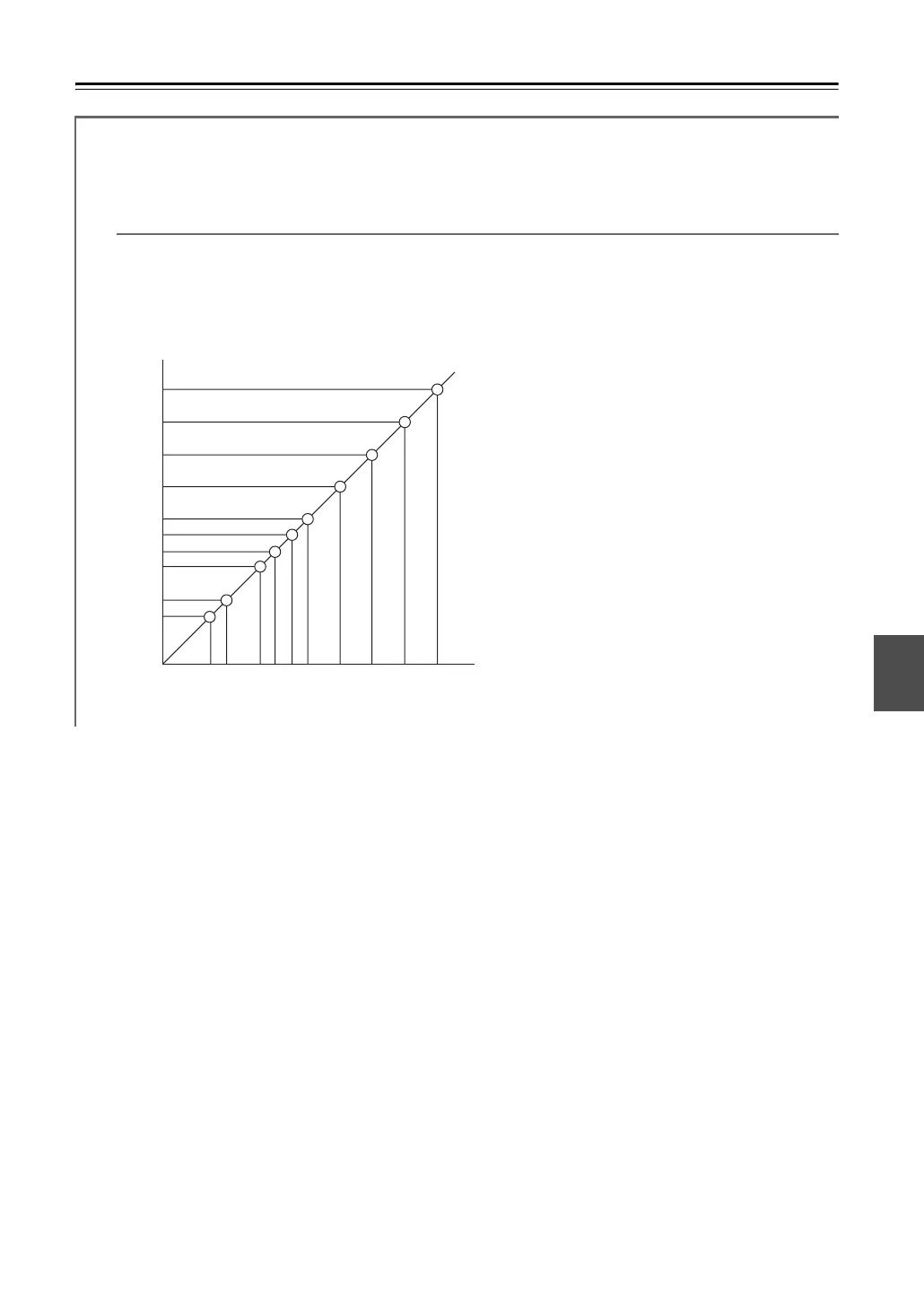89
Advanced Setup—Continued
Gamma Curve
The color range and the brightness characteristic of a reproduced image depend on the TV or projector. With this
setting, you can adjust the balance of the color signals (R, G, and B).
To view the TV picture while setting, press the [ENTER] button. To return to the default, press the [CLR] button. The
“Gamma Curve” setting is set respectively of HDMI main, HDMI sub, and analog.
Red Gamma 0 to Red Gamma 9
Green Gamma 0 to Green Gamma 9
Blue Gamma 0 to Blue Gamma 9
The following graph shows the default settings.
24
32
48
64
80
96
128
160
192
224
Gamma0
Gamma7
Gamma9
Gamma8
Gamma6
Gamma5
Gamma4
Gamma3
Gamma2
Gamma1
Output
Input