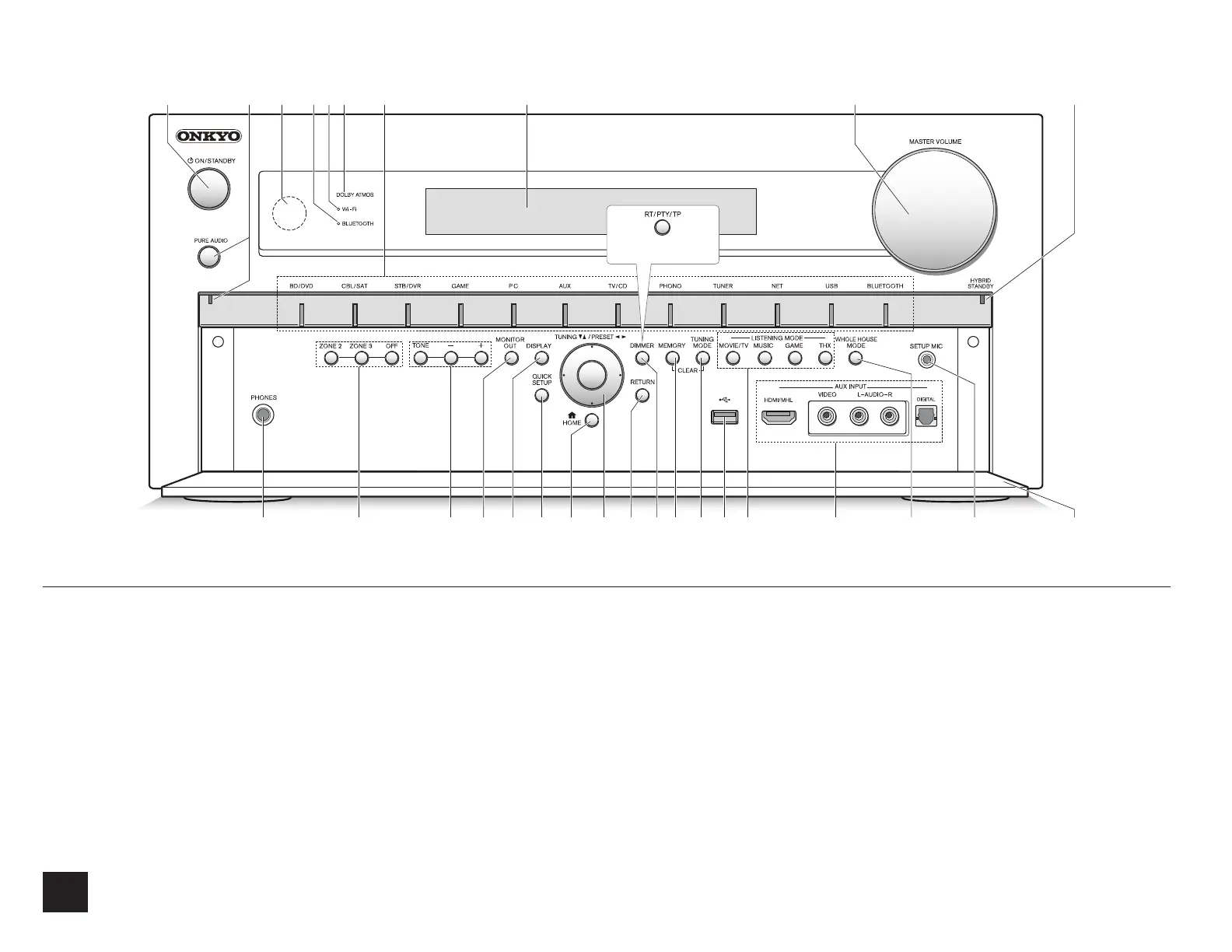18
Front Panel
1
z
ON/STANDBY button: Turns the unit on or into
standby mode.
2
PURE AUDIO button and indicator: Switches to the
PURE AUDIO mode.
3
Remote control sensor: Receives signals from the
remote controller.
4
BLUETOOTH indicator: Flashes while pairing with a
Bluetooth-enabled device is in progress and stays lit
when pairing is completed.
5
Wi-Fi indicator: Lights when the unit is connected to
the wireless LAN router.
6
DOLBY ATMOS indicator: Stays lit when the Dolby
Atmos listening mode is selected with Height speakers
or Surround back speakers enabled.
7
Input selector buttons: Switches the input to be
played.
8
Display
9
MASTER VOLUME control/indicator: Allows you to
adjust the volume.
F
HYBRID STANDBY indicator: Lights if the unit enters
standby mode when the HDMI Through, network
standby or Wakeup from Bluetooth function is enabled.
G
PHONES jack: Stereo headphones with a standard plug
are connected.
H
ZONE 2 button, ZONE 3 button and OFF button:
Controls the multi-zone function.
I
TONE and Tone Level buttons: Adjusts the high tone
and low tone.
J
MONITOR OUT button: Allows you to select the HDMI
jack to output the video input signals that are input to
the unit.
K
DISPLAY button: Switches the information on the
display.
L
QUICK SETUP button: Displays the Quick Setup menu.
M
HOME button: Displays the Home menu.
N
Cursor buttons, TUNING
lj
button, PRESET
dc
button and ENTER button: Moves the cursor and
confirms the selection. When listening to AM/FM
broadcasting, tune in to the station with TUNING
lj
or
select the registered station with PRESET
dc
.
O
RETURN button: Returns the display to the previous
state.
GH JLK N P V W XI MOQR S T U
1 23456 87 F9
(European and
Asian models)
