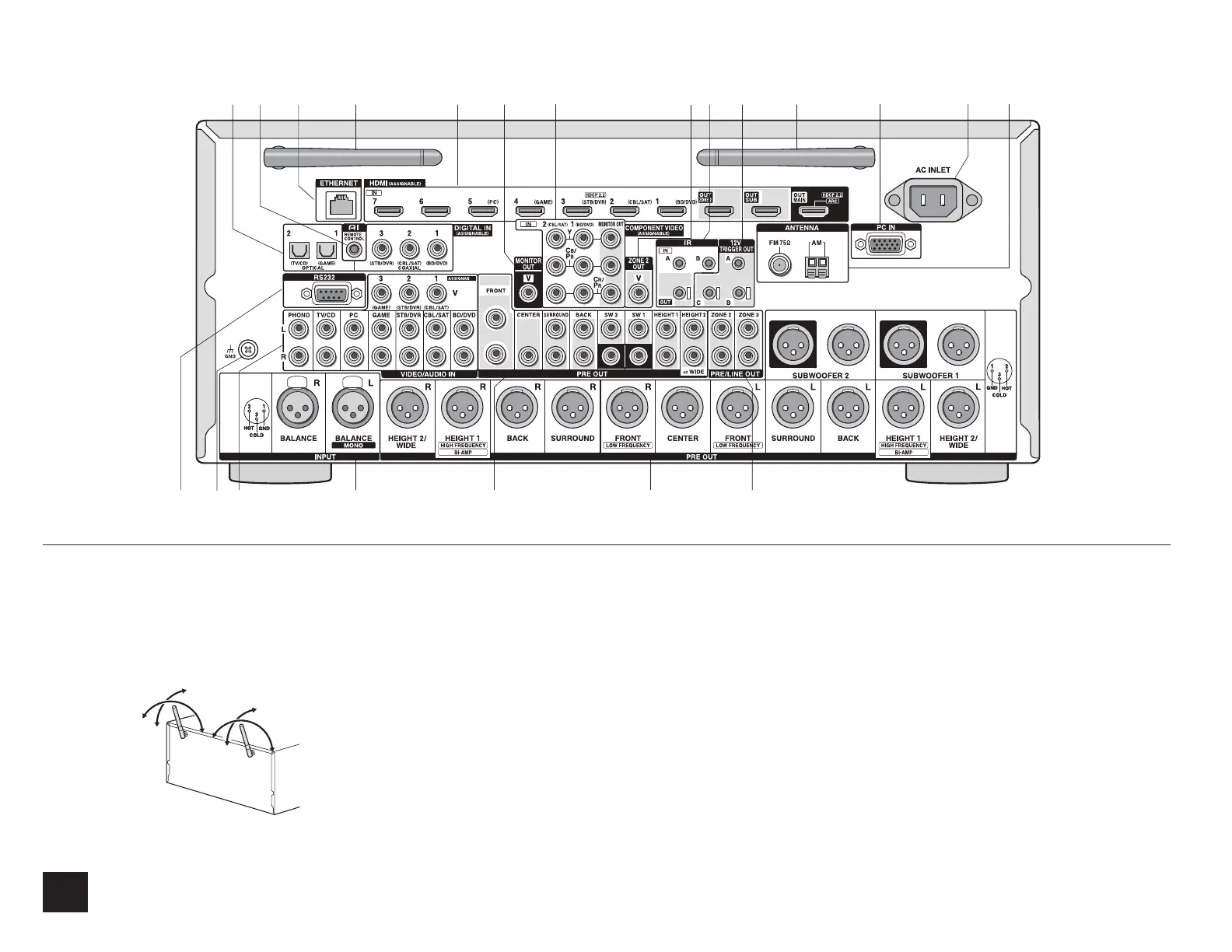20
Rear Panel
1
DIGITAL IN COAXIAL/OPTICAL jacks: Digital audio
signals are input.
2
RI REMOTE CONTROL jack: An Onkyo product with RI
jack can be connected and synchronized with this unit.
3
ETHERNET port: Used for LAN connection
4
Wireless antenna: Used for Wi-Fi connection or when
using a Bluetooth-enabled device. Adjust their angles
according to the connection status.
90°
180°
90°
180°
5
HDMI IN/OUT jacks: Digital video signals and audio
signals are transmitted between the unit and the
connected devices.
6
MONITOR OUT V jack: Video signals are output to the
connected monitor or TV via a composite video cable.
7
COMPONENT VIDEO IN and OUT jacks: Component
video input/output jacks
8
ZONE 2 OUT V jack: Video signals of the player are
output to the connected TV in the separate room.
9
IR IN A/B, IR OUT jacks: Connected to the multiroom
remote control kit. (
¼
)
F
12V TRIGGER OUT A/B/C jacks: Allows you to connect
a device with 12V trigger input jack to enable link
operation between the device and the unit. (
¼
)
G
PC IN jack: PC is connected via an analog RGB cable.
H
AC INLET: The power cord is connected.
I
(/#06'00#LCEMŝCPF#/#06'00#
terminal: The supplied antennas are connected.
J
RS232 port: Connected to the home control system. (
¼
)
K
GND terminal: The ground wire of the turntable is
connected.
L
Composite video and analog audio jacks: Analog
video signals and audio signals are input.
M
INPUT BALANCE L/R jacks: XLR balanced input jacks.
Use the BALANCE L jack for a monaural source.
N
PRE OUT RCA jacks: A power amplifier or subwoofer
with built-in amplifier is connected.
O
PRE OUT XLR jacks: An amplifier with balance-type
XLR input jacks is connected.
P
PRE/LINE OUT ZONE 2/ZONE 3 jacks: Audio output
jacks connected to the integrated amplifier for multi-zone
playback in a separate room.
¼
Special devices or cable connections are necessary to use the
9
,
F
and
J
functions . Contact the specialized stores for more
information.
PUSHPUSH
14 48
6
J
FGHI92
3
5 7
MLK N OP
