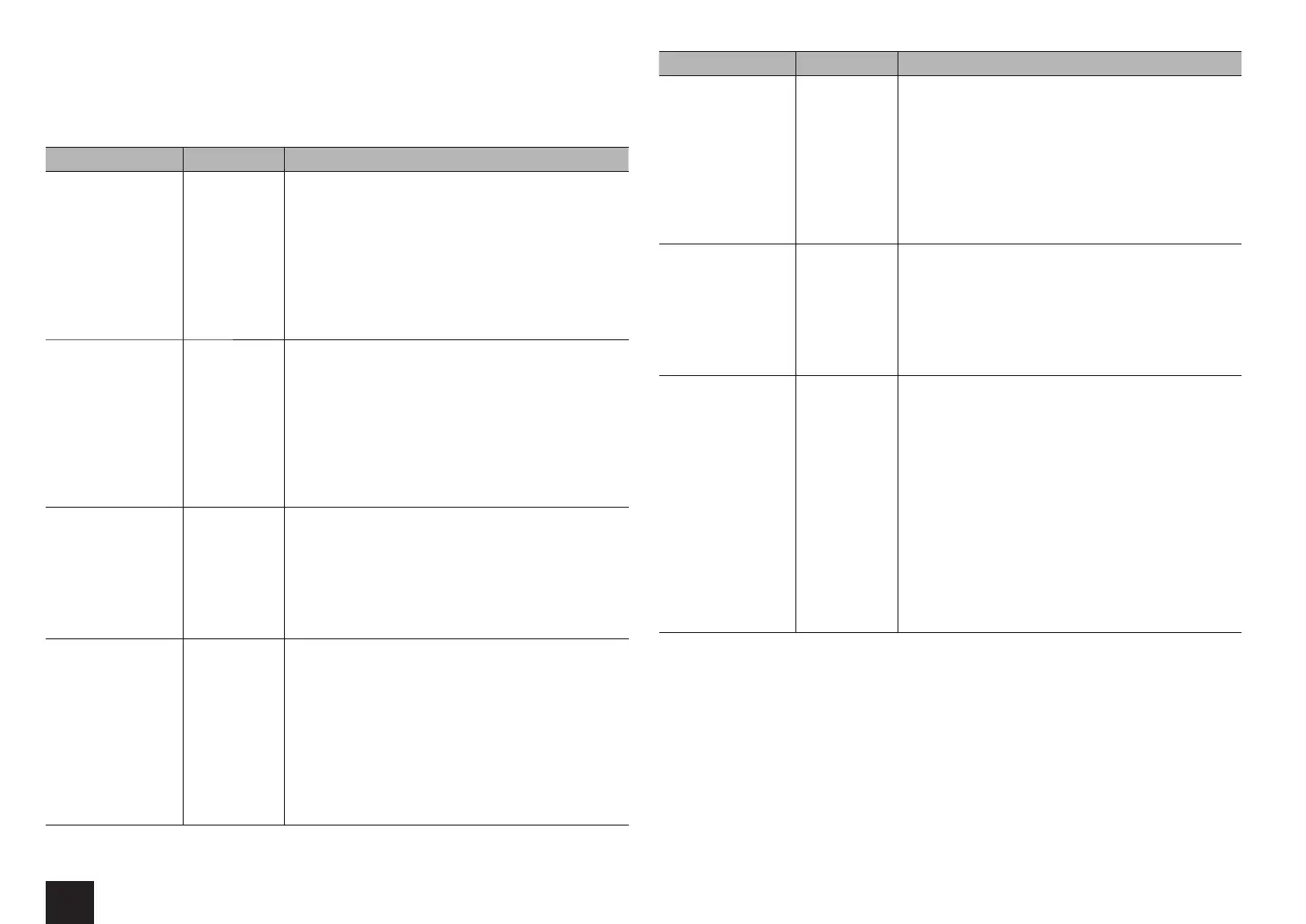Advanced Settings
28
Speaker Configuration
Allows you to change the speaker configuration such as presence or not of each speaker,
crossover frequency, and so on. Settings are automatically configured if you use the
Automatic Speaker Setup. Audio will not be output while you are making this setting.
Setting Item Default Value Setting Details
Subwoofer 2 ch Set the subwoofer jacks that output audio signals.
"1ch": Either the PRE OUT SW 1 jacks or the PRE
OUT SUBWOOFER 1 jacks output audio signals.
"2ch": Both the PRE OUT SW 1 jacks and
the PRE OUT SW 2 jacks, or both the PRE
OUT SUBWOOFER 1 jacks and PRE OUT
SUBWOOFER 2 jacks output audio signals.
"No": The subwoofer jacks do not output audio
signals.
Front 80Hz(THX) Select the crossover frequency from "40Hz" to
"200Hz" to start outputting frequencies for each
channel.
"Full Band": Full band will be output.
r
"Front" will be fixed to "Full Band" if "Subwoofer"
is set to "No", and the bass frequencies of the
other channels will be output from the front
speakers. To make the settings, refer to the
instruction manual of the speakers used.
Center 80Hz(THX) Select the crossover frequency from "40Hz" to
"200Hz" to start outputting frequencies for each
channel.
"Full Band": Full band will be output.
"None": When no compatible speaker is connected
r
"Full Band" can be selected only when "Front" is
set to "Full Band".
Surround 80Hz(THX) Select the crossover frequency from "40Hz" to
"200Hz" to start outputting frequencies for each
channel.
"Full Band": Full band will be output.
"None": When no compatible speaker is connected
r
"Full Band" can be selected only when "Front" is
set to "Full Band".
r
"None" can be selected only when "Speaker
Settings" - "Height 1 Speakers Type" or "Height 2
Speakers Type" is set to "Not Use".
Setting Item Default Value Setting Details
Back 80Hz(THX) Select the crossover frequency from "40Hz" to
"200Hz" to start outputting frequencies for each
channel.
"Full Band": Full band will be output.
"None": When no compatible speaker is connected
r
The setting will be fixed to "None" if "Surround" is
set to "None".
r
"Full Band" can be selected only when
"Surround" is set to "Full Band".
Back ch 2ch Select the number of channels of the connected
surround back speaker.
"1ch": When one speaker is connected (Connect to
the BACK terminal)
"2ch": When two speakers are connected
r
The setting cannot be changed if "Back" is set to
"None".
Wide None Select the crossover frequency from "40Hz" to
"200Hz" to start outputting frequencies for each
channel.
"Full Band": Full band will be output.
"None": When no compatible speaker is connected
r
In any of the following cases, this setting will be
set to "None".
– "Surround" is set to "None".
– "Speaker Settings" - "Front Speakers Type" is
set to "Bi-Amp".
– "Speaker Settings" - "Height 2 Speakers Type"
is set to other than "Not Use".
r
"Full Band" can be selected only when "Front" is
set to "Full Band".