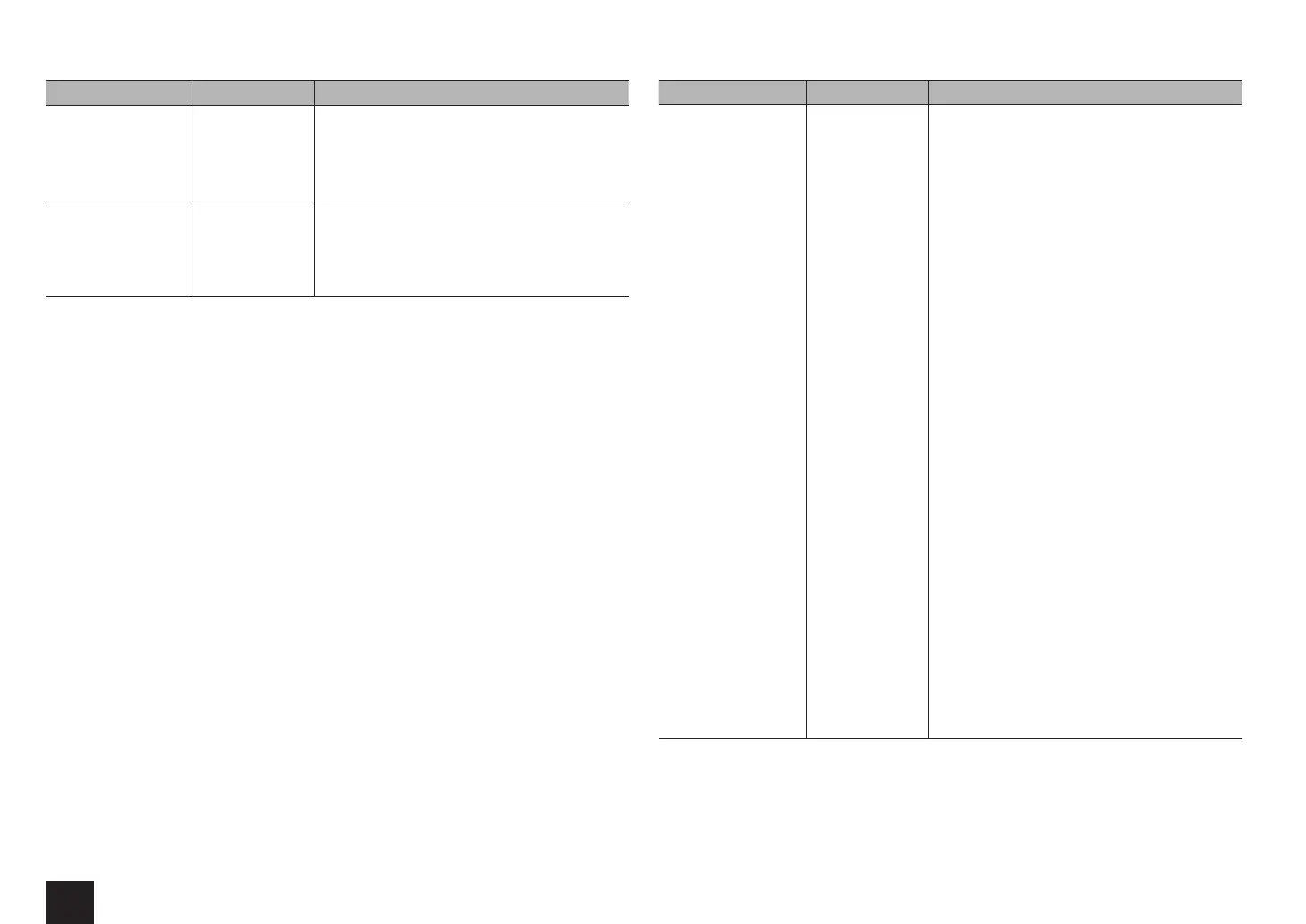Advanced Settings
52
Tuner
Setting Item Default Value Setting Details
AM/FM Frequency
Step (North
American model)
10kHz/200kHz Select a frequency step depending on your
area of residence.
Select "10kHz/200kHz" or "9kHz/50kHz".
r
When this setting is changed, all radio
presets are deleted.
AM Frequency Step
(European and Asian
models)
9kHz Select a frequency step depending on your
area of residence.
Select "10kHz" or "9kHz".
r
When this setting is changed, all radio
presets are deleted.
HDMI
Setting Item Default Value Setting Details
HDMI CEC (RIHD) Off Setting to "On" enables the input selection link
and other link functions with HDMI connected
CEC compliant device.
"On": Use this function
"Off": Do not use this function
r
Depending on the TV set, a link may need to
be configured on the TV.
r
This function is effective only when the
device is connected to the HDMI OUT MAIN
terminal.
r
Setting to "On" and closing the on-screen
menu displays the name of the CEC-
compatible components and "RIHD On" on
the display.
r
Power consumption in standby mode may
increase if "On" is set. (Depending on the TV
status, the unit will enter the normal standby
mode.)
r
If you operate the MASTER VOLUME
control of the unit when this setting is set
to "On" and you are listening to the audio
through the speakers of your TV, audio will
be output also from the speakers connected
to the unit. If you want to output from only
either of them, change the unit or TV
settings, or reduce the volume of the unit.
r
If abnormal operation occurs when you set
the setting to "On", set it to "Off".
r
When connecting a non-CEC compatible
component, or when you are not sure
whether it is compatible, set the setting to
"Off".
r
When changing this setting, turn off and
then on again the power of all connected
components.
