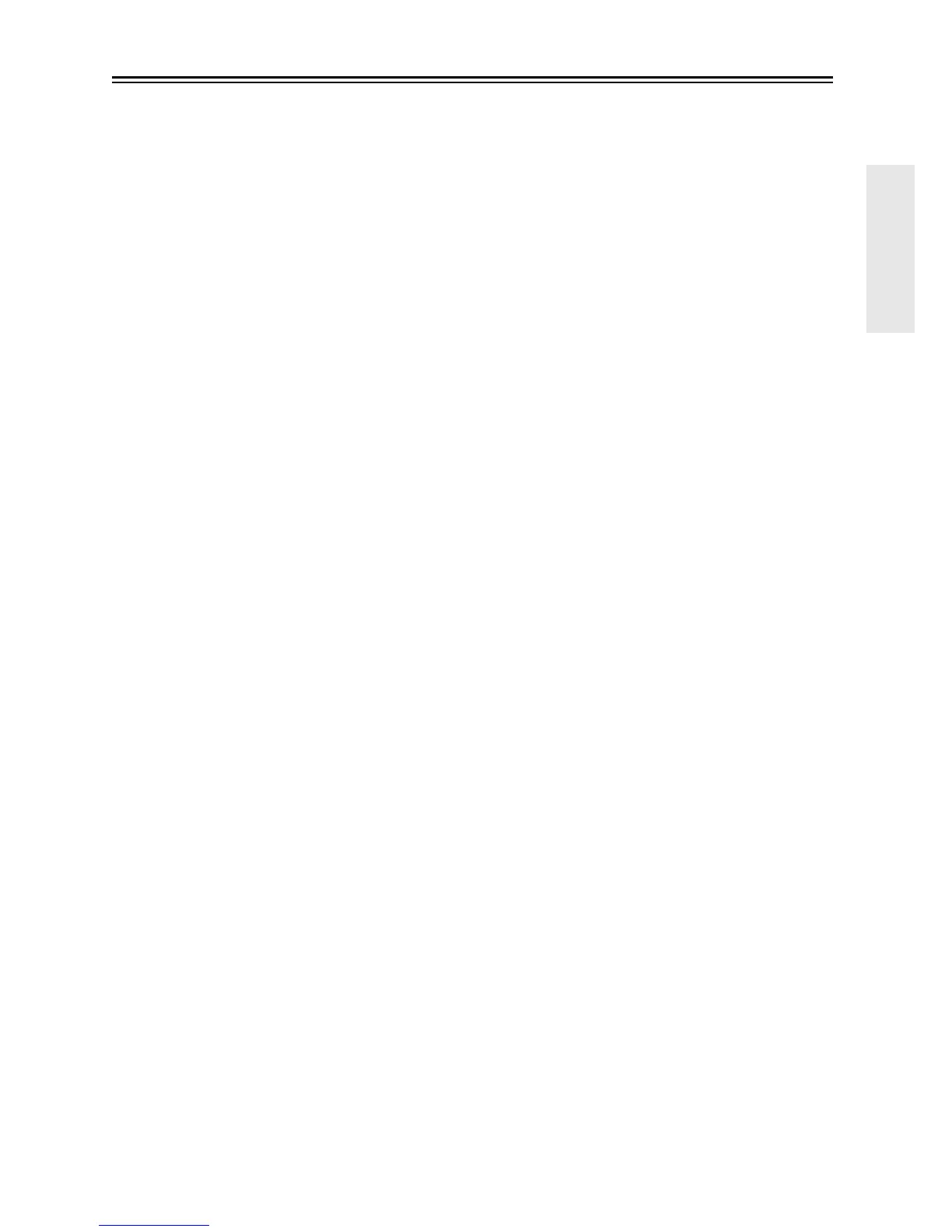En-5
Contents
Important Safety Instructions............................ 2
Precautions......................................................... 3
Features ............................................................. 4
Supplied Accessories ........................................ 6
Installing the Batteries............................................... 6
Aiming the Remote Controller.................................. 6
Getting to Know the Tuner ................................ 7
Front Panel ................................................................ 7
Rear Panel ................................................................. 8
Display ...................................................................... 8
Remote Controller..................................................... 9
Connecting Antennas ...................................... 10
Connecting the DAB/FM Antenna.......................... 10
Connecting Your Components........................ 11
Before Making Any Connections............................ 11
Cable and Jacks ....................................................... 11
Connecting to an Amplifier..................................... 12
Connecting Onkyo R Components....................... 13
Connecting the Power Cord .................................... 13
Turning On and Standby ......................................... 13
Listening to the Radio...................................... 14
Listening to FM Stations......................................... 14
Using RDS .............................................................. 17
Listening to DAB Digital Radio ............................. 18
Advanced Setup ............................................... 21
Setting the Display Brightness ................................ 21
Changing radio wave intensity................................ 21
Advanced Setup Menu ............................................ 21
Troubleshooting ............................................... 22
Power....................................................................... 22
Audio....................................................................... 22
Tuner ....................................................................... 22
Remote Controller................................................... 22
Specifications ................................................... 23
