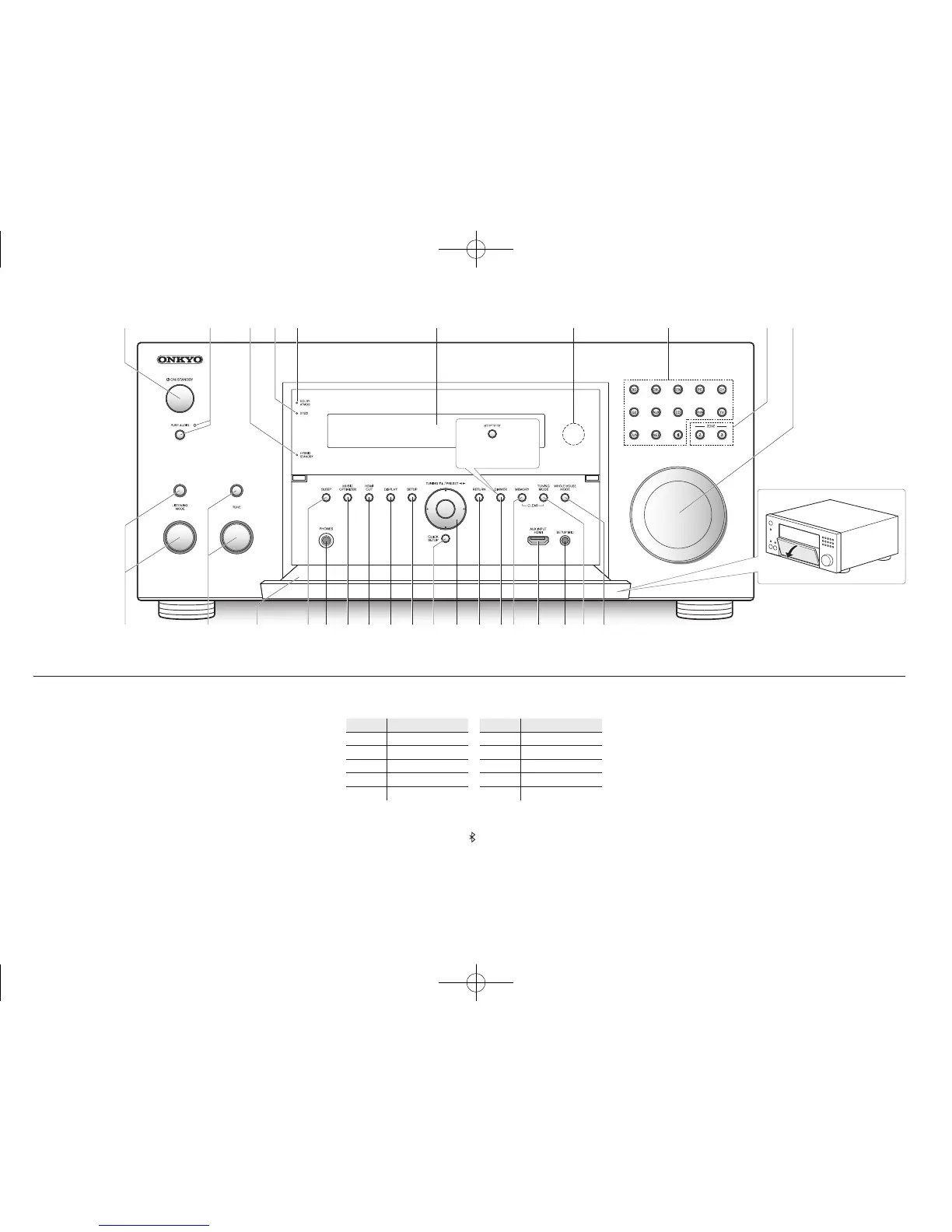F
(European, Australian
and Asian models)
Front Panel
1
z
ON/STANDBY button: Turns the unit on or into
standby mode.
2
PURE AUDIO button and indicator: The display and
analog video circuits are turned off to switch the unit to
PURE AUDIO mode and provide purer sound.
3
HYBRID STANDBY indicator: Lights if the unit enters
standby mode when the HDMI Standby Through,
USB Power Out at Standby, Network Standby or
BLUETOOTH Wakeup function is enabled.
4
DTS:X indicator: Lights when playing DTS:X.
5
DOLBY ATMOS indicator: Lights when playing Dolby
Atmos.
6
Display
7
Remote control sensor: Receives signals from the
remote controller.
8
Input selector buttons: Switches the input to be
played. Each button is assigned to the following jacks.
Button Jack Button Jack
BD BD/DVD G2 GAME 2
CBL CBL/SAT AUX AUX
STM STRM BOX CD CD
PC PC PHN PHONO
G1 GAME 1 TV TV
・ Use the TUN button for AM/FM radio, the NET button
for network features such as Internet radio and
USB playback, and the
button for BLUETOOTH
features.
・ The assigned jacks can be changed. For how to
make settings, see "1. Input/Output Assign" in
"Advanced Settings (Setup Menu)" in the Advanced
Manual.
9
ZONE2/3 button: Controls the multi-zone function.
F
MASTER VOLUME: Allows you to adjust the volume.
G
LISTENING MODE button/dial: Allows you to select
the listening mode. Press the button repeatedly to select
a category from "MOVIE/TV", "MUSIC", "GAME", then
turn the dial to change the mode.
H
TONE button/dial: Adjusts the high tone and low tone.
Press the button repeatedly to select the item to adjust
from "Bass", "Treble" and "Phase Matching Bass", and
turn the dial to adjust.
I
Front flap
J
SLEEP button: Allows you to specify a time period after
which the unit enters standby automatically.
K
PHONES jack: Stereo headphones with a standard plug
are connected.
SN29402034_TX-RZ900_800_BAS_En.indd 3 2015/06/10 13:02:05
