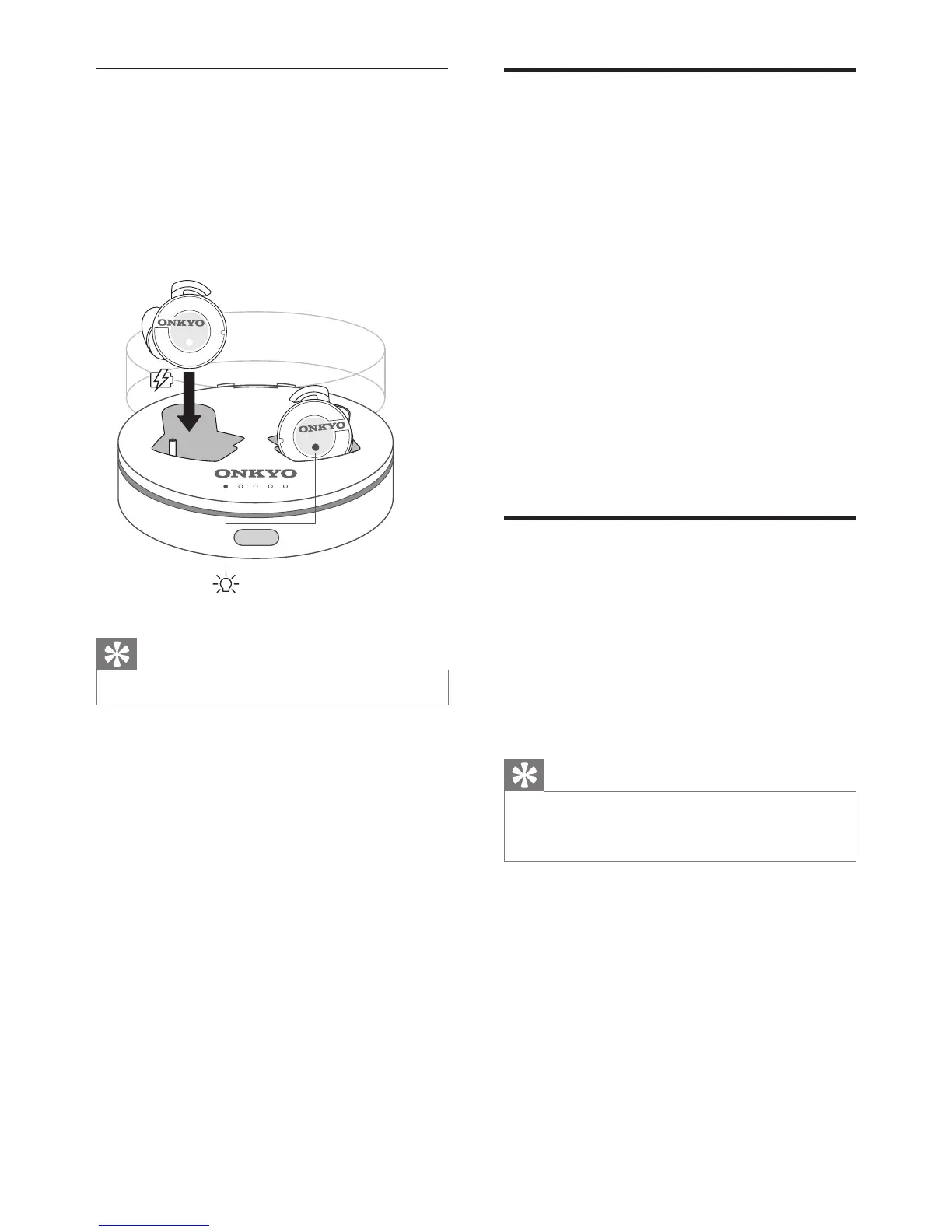5EN
Headset
Place the headset on the charging case.
The headset starts charging.
• When the headset is charging, a white
LED light will be displayed.
• When the headset is fully charged, the
white light goes o.
Tip
• Normally, a full charge takes 70 minutes.
Pair between both sides of
the headset
1
Make sure that the headset is fully
charged.
2
Press and hold the power on/o button
on both sides of the headset for 2
seconds.
The white LED light on the left side
of the headset flashes slowly after
pairing with the right side of the
headset.
The white LED light on the right side
of the headset flashes rapidly. The
headset is ready to pair with the
Bluetooth device.
Pair your headset with the
Bluetooth device
1
Turn on the Bluetooth function of your
mobile phone.
2
Pair the headset with the mobile phone.
For detailed information, refer to the
user manual of your mobile phone.
Tip
• The headset stores the last 4 devices in the
memory. If you try to pair more than 4 devices, the
earliest paired device is replaced by the new one.
