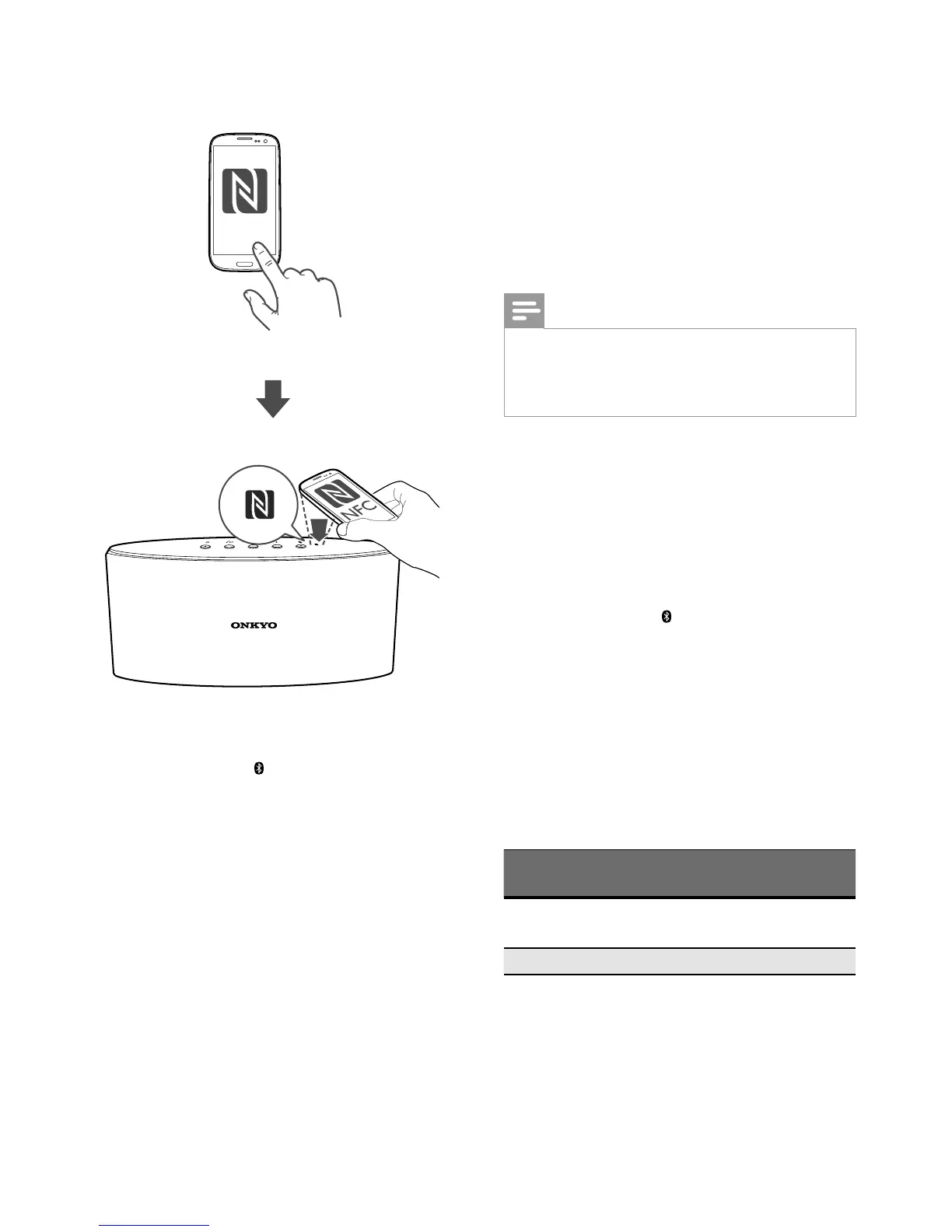1 Press and hold on the speaker for two
seconds.
» The Bluetooth indicator flashes
blue.
2 On your Bluetooth device, enable
Bluetooth and search for Bluetooth
devices (refer to the user manual of the
device).
3 A. When [Onkyo X9] is displayed on
your device, select it to start pairing
and connection. If necessary, enter the
default password “0000”.
B. Or, enable the NFC feature on your
Bluetooth device, then touch the NFC
NFC
area of the external device with the NFC
area on the speaker.
» After successful pairing and
connection, the speaker beeps
twice, and the Bluetooth indicator
turns solid blue.
4 Repeat steps 1 to 3 to add a second
Bluetooth device.
Note
•
When there are four Bluetooth-enabled devices
connected to the speaker, you can repeat steps 1
to 3 to add a new device. In this case, the earliest
connected device will be replaced.
To disconnect the Bluetooth-enabled
device:
• Disable Bluetooth on your device; or
• Move the device beyond the
communication range.
To clear the existing pairing information:
• Press and hold
for 7 seconds.
To reconnect the Bluetooth-enabled device:
• For a paired Bluetooth device on which
automatic reconnection is enabled, this
product reconnects with it once it is
detected.
• For a paired Bluetooth device that does
not support automatic reconnection,
reconnect it with this product manually.
Bluetooth
indicator
Description
Flashing blue Connecting or waiting
for connection
Solid blue Connected
