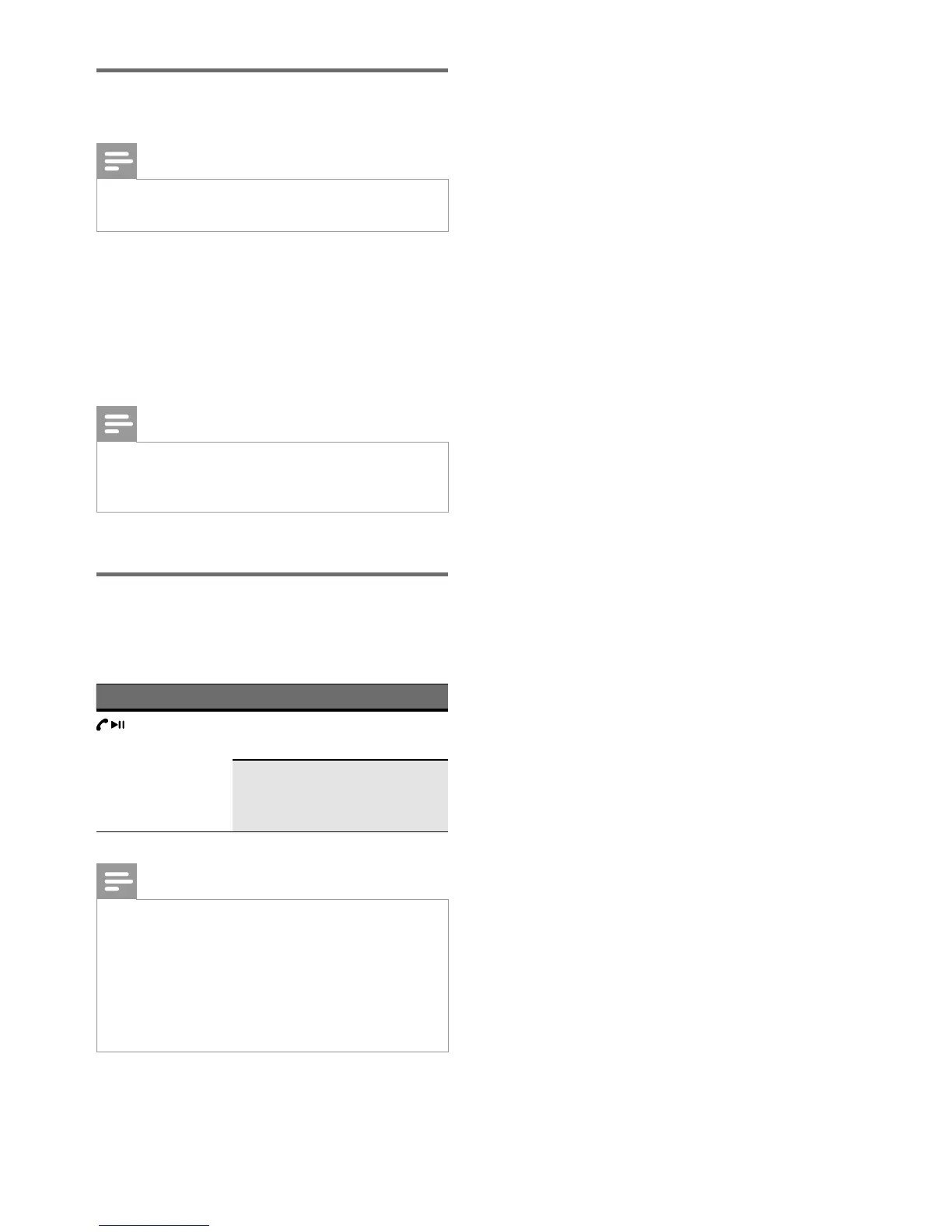9EN
Play from a Bluetooth-
enabled device
Note
•
If there is an incoming call on the connected mobile
phone, music play pauses.
• After successful Bluetooth connection,
play music on a connected Bluetooth
device.
» Music streams from your Bluetooth
device to the speaker.
Note
•
To play from another connected device, just use
controls on that device directly and the music
streaming from the current device will be paused.
Control your phone call
After Bluetooth connection, you can control
an incoming call with this speaker.
Button Function
Press to answer an
incoming call.
During a call, press to
end the current phone
call.
Note
•
You can talk through the microphone of the
speaker.
• Music play pauses when there is an incoming call,
and resumes when your phone call ends.
• To use the product as a speaker phone, make sure
that there is only one mobile device connected to
the speaker.
