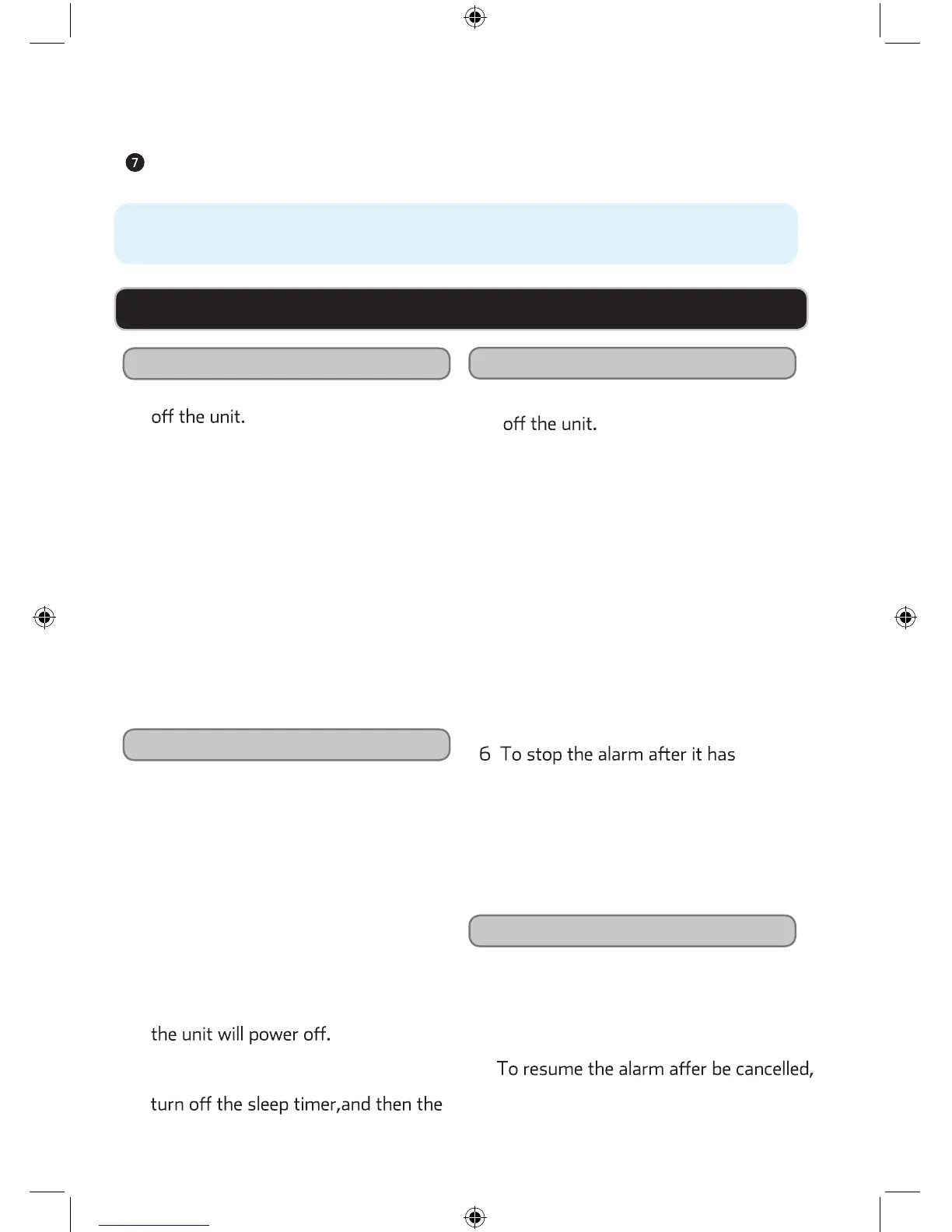CLOCK AND ALARM
Setting the Clock
Setting the Sleep Timer
Setting the Alarm
Cancelling the Alarm
1 Press the STANDBY button to turn
2 Press the MODE/CLK/PROG button,
the display will flash the time. button the display will flash the time.
3 Press the SKIP/TUNE
SKIP/TUNE
buttons to
adjust the hour and minute.
3 Press the buttons to
adjust the hour and minute.
A PM INDICATOR will appear on the
display when the time is set in the PM.
Make sure to set the correct AM/PM as
desired.
4 Press the MODE/CLK/PROG button
to confirm the adjusted time.
1 Press the STANDBY button until the
unit is tu
rned on.
When the unit is on, the POWER button
will not be illuminated red.
2 Press the SLEEP/ALARM SET buton
until “SLEEP” appears on the LCD.
3 Press the SLEEP/ALARM SET button
consecutively to adjust the sleep
timer between 0 and 90 minutes.
4 After the allotted time has expired,
1 Press the SLEEP/ALARM SET button
twice to cancel the ala
Note:
Note:
When the sleep time is 00,It’s meaning
“sleep”icon will disappear.
Note:
rm.
The ALARM icon on the display will
disappear.
2
simply press the SLEEP/ALARM
SET button again.The ALARM icon
will appear on the display.
1 Press the STANDBY button to turn
5 Press the FUNCTION button to
select CD, RADIO, or BUZZER.
For BUZZER mode, the display will
not show any indication.
2 Press and old SLEEP/ALARM SET
A PM INDICATOR will appear on the
display when the time is set in the PM.
Make sure to set the correct AM/PM
as desired.
4 Press the SLEEP/ALARM SET button
to confirm the adjusted alarm time.
An alarm clock icon will appear on the
LCD Display when the alarm is set.
sounded, press the STANDBY button.
10
To search forward or backward on the disc, press and hold the SKIP UP
+
or SKIP
–
DOWN button to search within the track currently playing
.
note:
If the last paired Bluetooth audio device is powered on and within range with
Bluetooth enabled, the device will automatically reconnect to the ONA17AA015.
