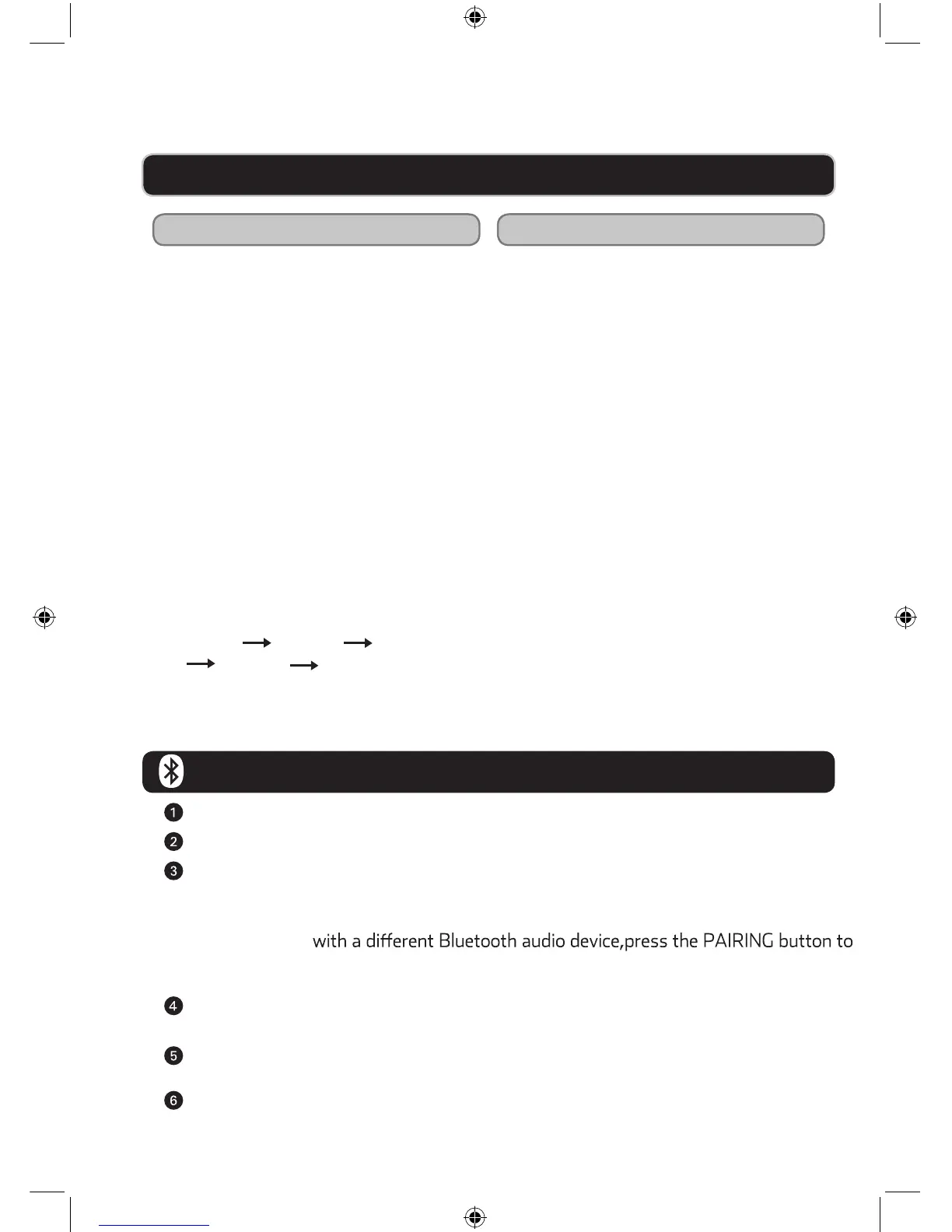CD
Playing a CD Programming a CD
on this uni
If this is your first time playing a CD
t, remove the cardboard
disc from behind the CD DOOR before
attempting to play an actual CD.
1 Press the OPEN button to
open the CD DOOR.
2 Insert a CD into the unit
P
4
Press the MODE/CLK/PROG button
to select the play mode as following
sequence:
Normal Repeat 1 Repeat all
Random Normal.
ress the
3 Press the POWER button
to turn on the unit.
FUNCTION button until
the unit is in CD mode.
The loaded CD will play
automatically.
1 Follow the steps for “Playing a CD”,
then press the STOP/BAND button.
2 Press the MODE/CLK/PROG button.
“PROGRAM”and“ P-01” will appear on
the LCD display, indicating that the unit
is
in program mode, and it is ready for
the first track to be selected.
3 Press the SKIP/TUNE buttons to
select the track as your desire.
4 Press the MODE/CLK/PROG button
to select a track.
“P-01” will change to“P-02”.
5
5
Repeat steps 3, 4, and 5 until the
desired CD tracks are programmed.
6 Press the PLAY/PAUSE/M+ button
to play the programmed tracks.
7
tracks,press the MODE/CLK/PROG
button repeatedly in stop mode.
If you went to review the programmed
9
streaming music and audio with Bluetooth wireless
Turn on the unit by pressing the STANDBY Button.
disconnect the current paired Bluetooth audio device or make sure the current
device has been moved out of range.
Please the MODE button to set the unit to “ BT” mode.
Next, press the PAIRING button on the top of the unit
.
“ONA17AA015”will appear
ONA17AA015
on your Bluetooth. enabled device Select
your Bluetooth audio device to connect to the ONA17AA015.If you wish to pair the
“ONA17AA015” from the available list and
During playback, press the PLAY / PAUSE
button to pause playback and again
to resume playback
While in STOP mode, you can press SKIP UP
+
or SKIP DOWN button to select a
aspecific track for playback.
–
To skip forward or backward on the disc, press the SKIP UP
+
or SKIP DOWN
–
button to skip to the beginning of the next track or the beginning of the previous track
