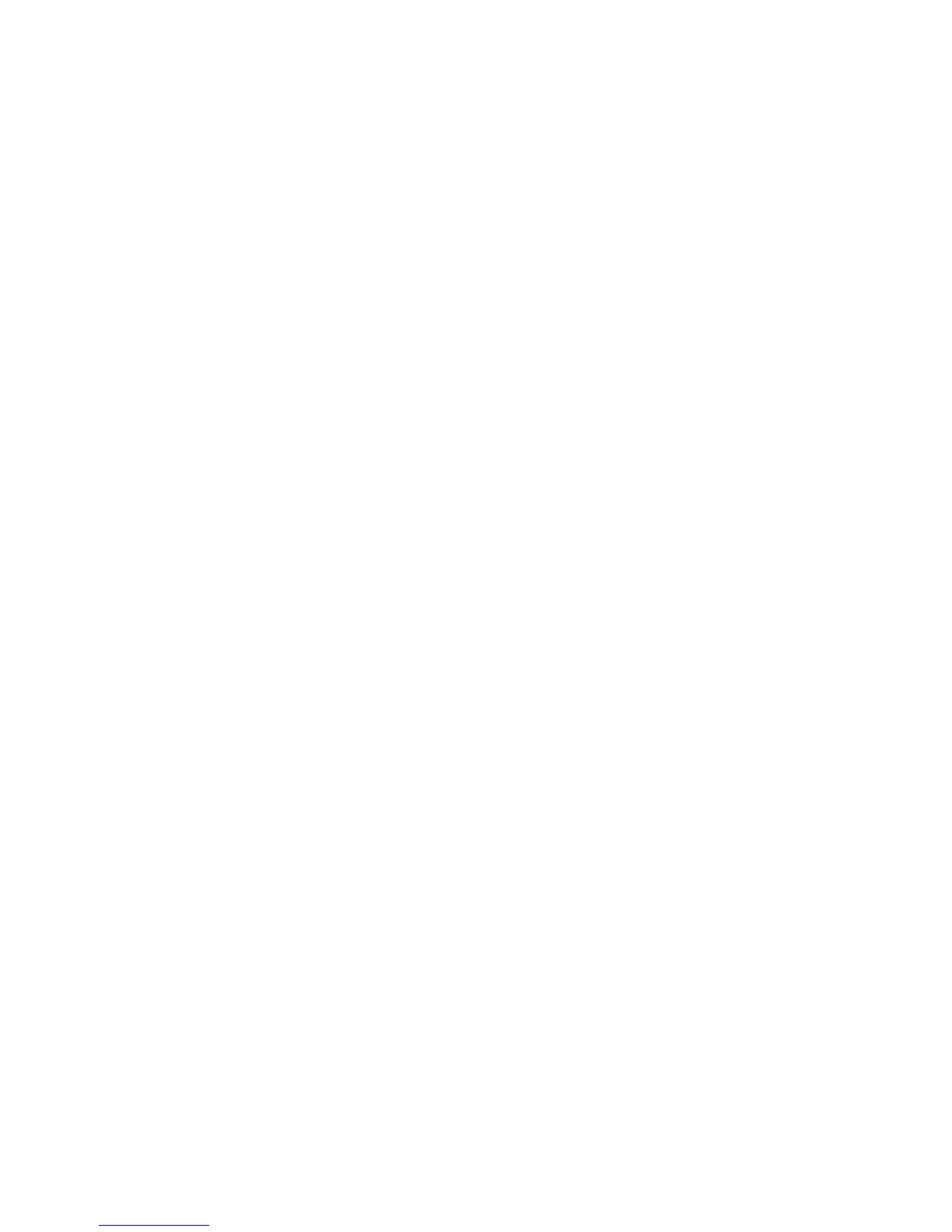CONTROL ...............................................................................................................................................16
Control Commands................................................................................................................................................................16
ALC Switch Modules.............................................................................................................................................................16
ALC Module Types...........................................................................................................................................................16
X-10 Modules........................................................................................................................................................................16
House Codes.....................................................................................................................................................................17
Unit Numbers....................................................................................................................................................................17
Scrolling Through Names.......................................................................................................................................................18
Controlling Units ...................................................................................................................................................................19
Dimming and Brightening.................................................................................................................................................19
Lighting Level...................................................................................................................................................................19
Ramp Command ...............................................................................................................................................................20
Scene Command (Compose)..............................................................................................................................................20
Timed Commands..................................................................................................................................................................20
Status of a Unit ......................................................................................................................................................................21
Internal Flags.........................................................................................................................................................................21
Controlling Outputs................................................................................................................................................................21
All On / Off ...........................................................................................................................................................................21
All Lights On.................................................................................................................................................................... 22
All Off..............................................................................................................................................................................22
Leviton Scene Control............................................................................................................................................................22
Scene................................................................................................................................................................................22
Scene Commands..........................................................................................................................................................22
Scene Set Command......................................................................................................................................................23
Scene On Command......................................................................................................................................................23
Scene Off Command ..................................................................................................................................................... 23
Buttons..................................................................................................................................................................................23
Temperature Control..............................................................................................................................................................24
HMS Thermostats..................................................................................................................................................................24
Freeze Alarms...................................................................................................................................................................26
Outdoor Temperature........................................................................................................................................................26
Temperature Control of Appliances...................................................................................................................................26
Temperature Alarms...............................................................................................................................................................26
Humidity ...............................................................................................................................................................................26
Status.....................................................................................................................................................................................27
Event Log..............................................................................................................................................................................29
Show Events .....................................................................................................................................................................29
Messages ...............................................................................................................................................................................30
Record Memo Message.....................................................................................................................................................30
Play Memo Message .........................................................................................................................................................30
Clear Text Messages .........................................................................................................................................................30
Message............................................................................................................................................................................31
Show Message...............................................................................................................................................................31
Log Message.................................................................................................................................................................31
Clear Message...............................................................................................................................................................31
Say Message .................................................................................................................................................................31
Phone Message..............................................................................................................................................................32
Send Message (Pro-Link) ..............................................................................................................................................32