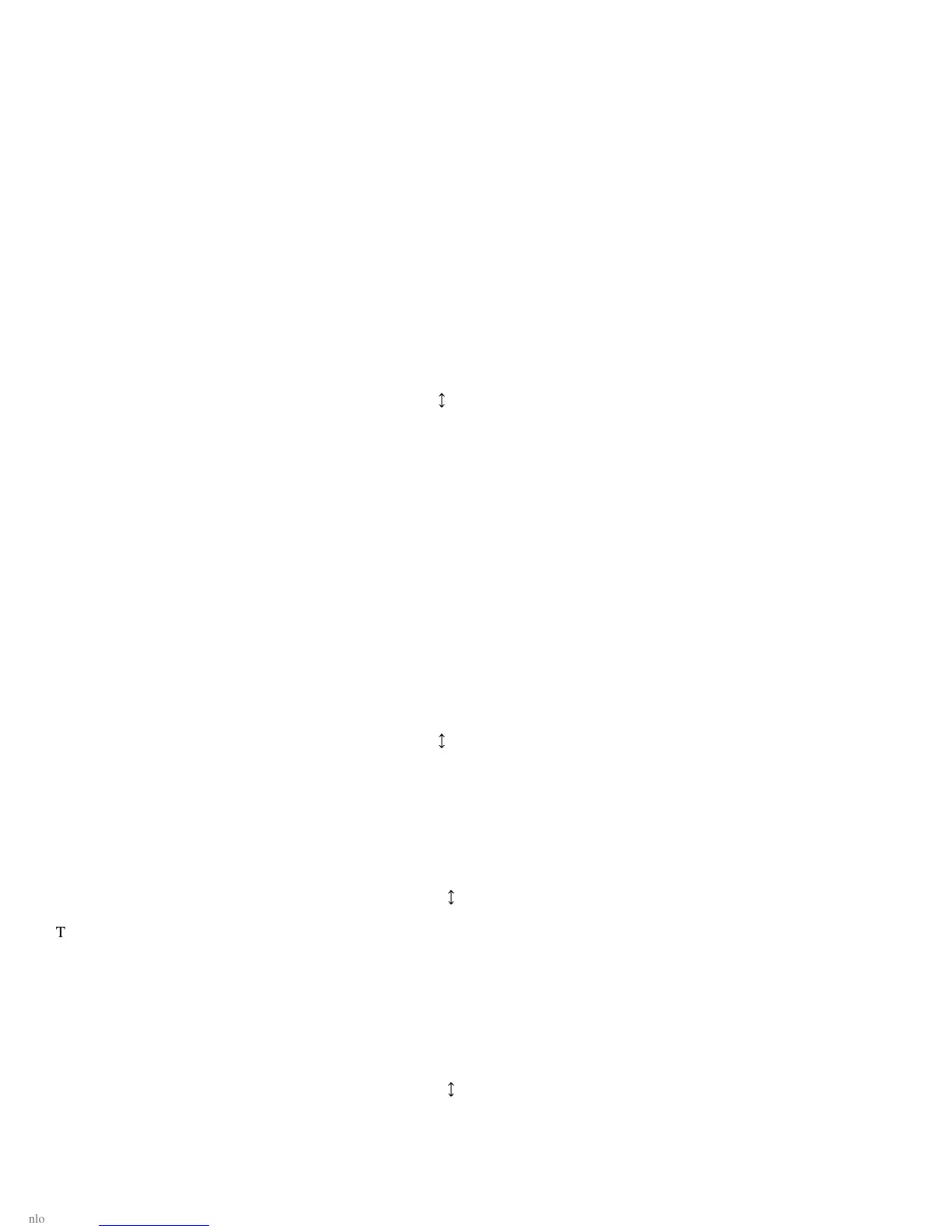Page 62
Enable Freeze Alarm
If there are one or more Thermostat in a system, they can also be used to detect a freeze condition - See Freeze Alarm.
The default for Enabled Freeze Alarm is No.
Flash For Alarm
You may enter one unit number that will flash on and off continuously when the alarm is activated. This should be an outside
light to alert neighbors and police to your property if the alarm is activated.
The default Flash For Alarm is Unit 2. You may enter one number for the unit number you wish to have flash, or ' 0 ' for none.
X-10 House Code 1 Format
House Code 1 can be configured to use the Standard (Preset Dim Command), Extended Code (Level Command), and Lightolier's
Compose Mode transmission format.
X-10 HC 1 FORMAT: 1
1=EXTENDED #=CHNG
To change format for House Code 1, press the ' # ' key, then use the arrow keys to scroll through the list of formats. Press the ' # '
key to select a new type
.
FORMAT NUMBER DESCRIPTION
STANDARD 0 Preset Dim Command (X-10, X-10 Pro, PCS, etc.)
EXTENDED 1 Extended Code Level Command (Leviton)
COMPOSE 2 Compose Mode (Lightolier's Compose)
The default setting for X-10 HC 1 Format is 1.
X-10 House Codes 2-16 Format
House Codes 2-16 can be configured to use the Standard (Preset Dim Command), Extended Code (Level Command), and
Lightolier's Compose Mode transmission format.
X-10 HC 2 FORMAT: 1
1=EXTENDED #=CHNG
The default setting for X-10 HC 2-16 Format is 1.
House Code 1 X-10 All Off
This feature allows you to choose if X-10 House Code 1 or ALC Branch 1 will respond to All Off commands.
HC 1 X-10 ALL OFF: 1
0=NO 1=YES
To turn HC 1 All Off feature On, press 1 then ' # '. To turn HC 1 All Off feature Off, press the 0 key, then ' # '.
The default setting for HC 1 X-10 All Off is Yes.
House Code 1 X-10 All On
This feature allows you to choose if X-10 House Code 1 or ALC Branch 1 will respond to All On commands.
HC 1 X-10 ALL ON: 1
0=NO 1=YES