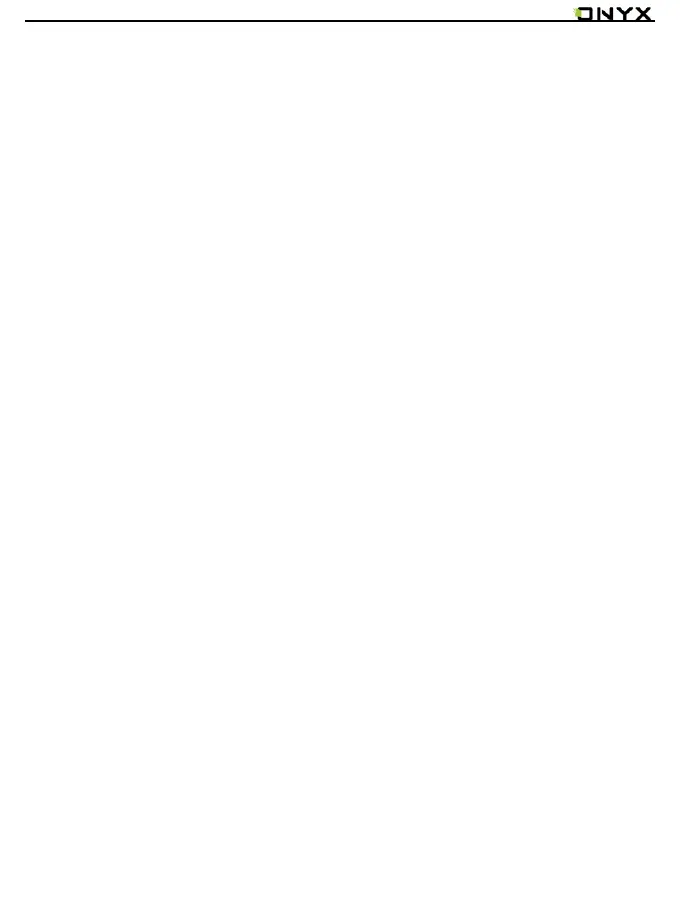www.boox.com
_________________________________________________________________________________________________________________________________________________________
Copyright © 2019 Onyx International. All rights reserved. 57 / 105
Settings
These are general settings for Stylus Calibration, Account Sync and Backup, AI
recognition, Note password settings, Show Erasing Trace, Auto-turn on Wi-Fi
to sync Notes, Auto-generate PDF documents after exiting Note, Auto refresh
after lifting stylus.
If this device is bound with third-party accounts for file sync, and Wi-Fi is
connected, the Note files will be auto-uploaded to the accounts with a PDF or
PNG attachment.
If “auto-turn on Wi-Fi to sync Notes” is enabled for notes sync, the device will
connect with Wi-Fi automatically and sync notes to the Cloud when exiting the
Note app. If it is disabled, users need to sync to account manually by clicking
an upload icon on book covers.
For the “Auto refresh after lifting stylus”, the display would refresh after users
lift stylus away from the screen, making the strokes smoother.