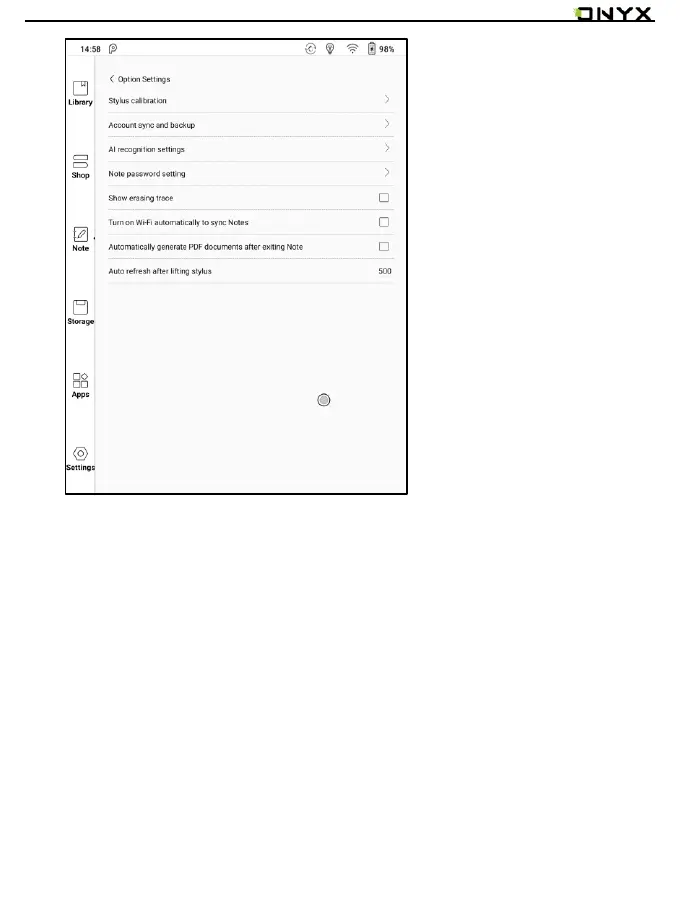www.boox.com
_________________________________________________________________________________________________________________________________________________________
Copyright © 2019 Onyx International. All rights reserved. 58 / 105
Note Password Settings
This password is only used for protecting files on the device, not encrypting files.
So the password does not work out of the device. Now this function does not
support multiple passwords for one file.
This function supports fingerprint password and specific password, which are
available for all note files. Users can also set a specific password for a single
file. To add, edit and remove password are allowed here.