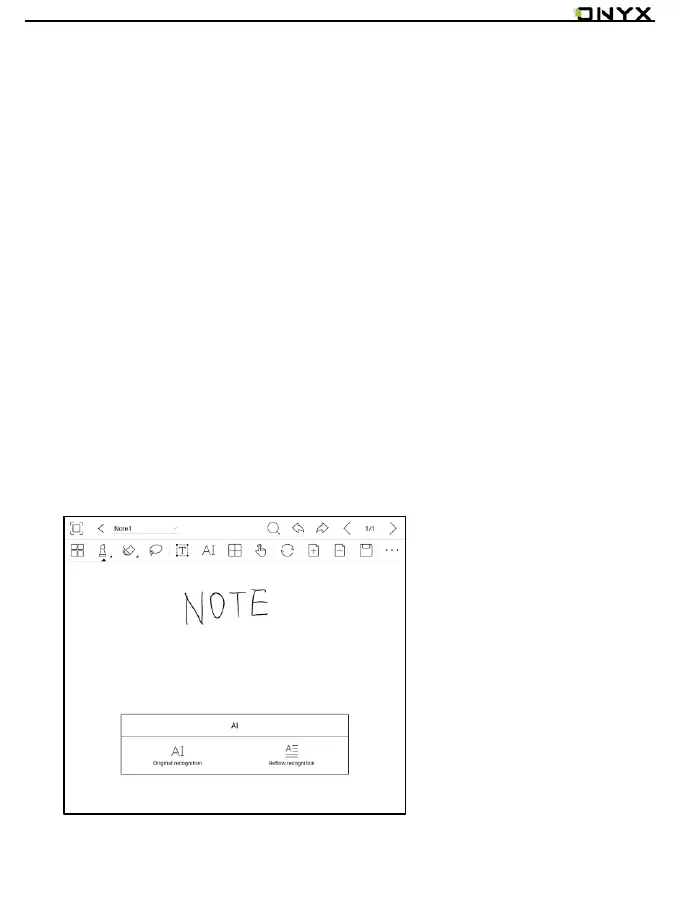www.boox.com
_________________________________________________________________________________________________________________________________________________________
Copyright © 2019 Onyx International. All rights reserved. 65 / 105
AI Recognition
Click the icon “AI” to switch to recognize the handwriting text. English is
supported. To download the corresponding language package is required for
other language recognition.
This function contains original recognition and reflow recognition.
Original recognition only does conversion but not changes the position of words,
while reflow recognition reflows words after conversion. Users need to manually
add space, line break and font size.
The text flows automatically after reflow. Users can manually make space,
newline, and font size after that.
The accuracy of recognition depends on how normal the handwriting is.