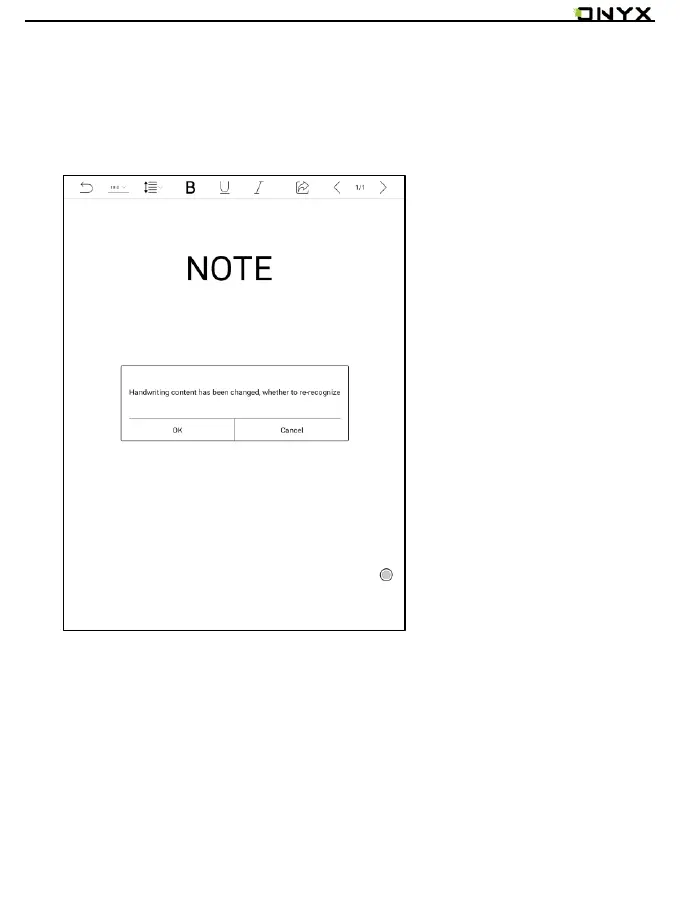www.boox.com
_________________________________________________________________________________________________________________________________________________________
Copyright © 2019 Onyx International. All rights reserved. 66 / 105
AI recognition works based on the handwriting. If the handwriting content
changes, please re-enter the function to let it convert once again. For saving
the converted content, please export it.
Template
It includes built-in templates, local templates and the Cloud templates.
The directory of the local templates is Storage\note Template.
The directory of the templates downloaded from the Cloud is
Storag\noteTemplate\cloud.