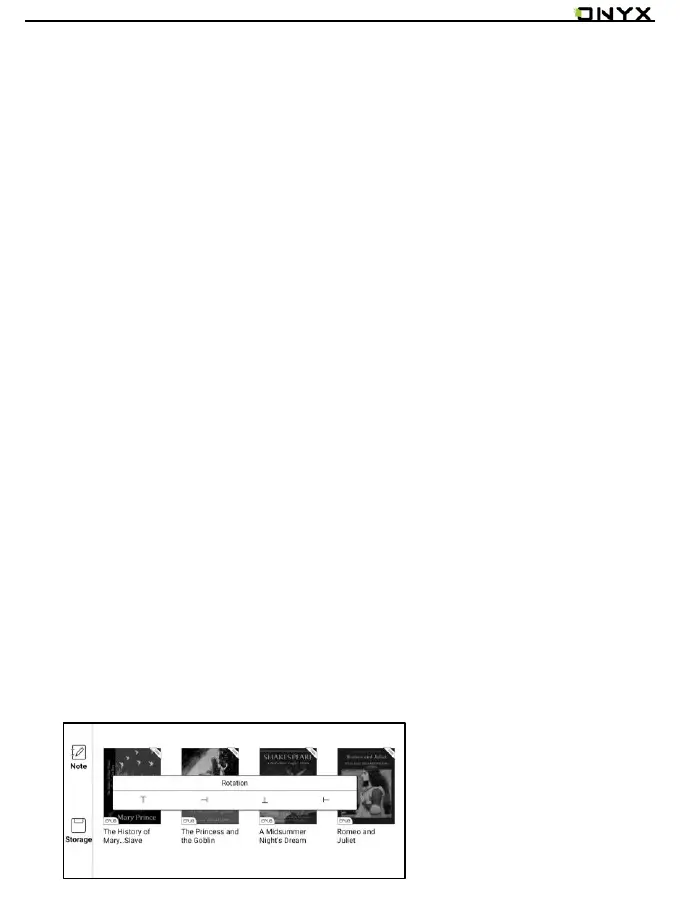www.boox.com
_________________________________________________________________________________________________________________________________________________________
Copyright © 2019 Onyx International. All rights reserved. 14 / 106
Multi-tasking switching
Clicking this icon, pop up the Android multi-task list to check the running
applications in the background, one key to clear up all the applications to speed
up the device.
Wi-Fi Setting
When using at the first time, you should enter into the Wi-Fi setting interface to
get a accessible connection. Then click the icon to turn on/off the auto
connection.
Bluetooth Setting
When using for the first time, you should enter into the Bluetooth setting
interface to match a device you want. The matched earphone, page turner can
be auto-connected by clicking the icon. Certain devices do not support auto
connection after disconnected.
Rotation
Easily change the orientation of the screen by clicking the direction you want.
