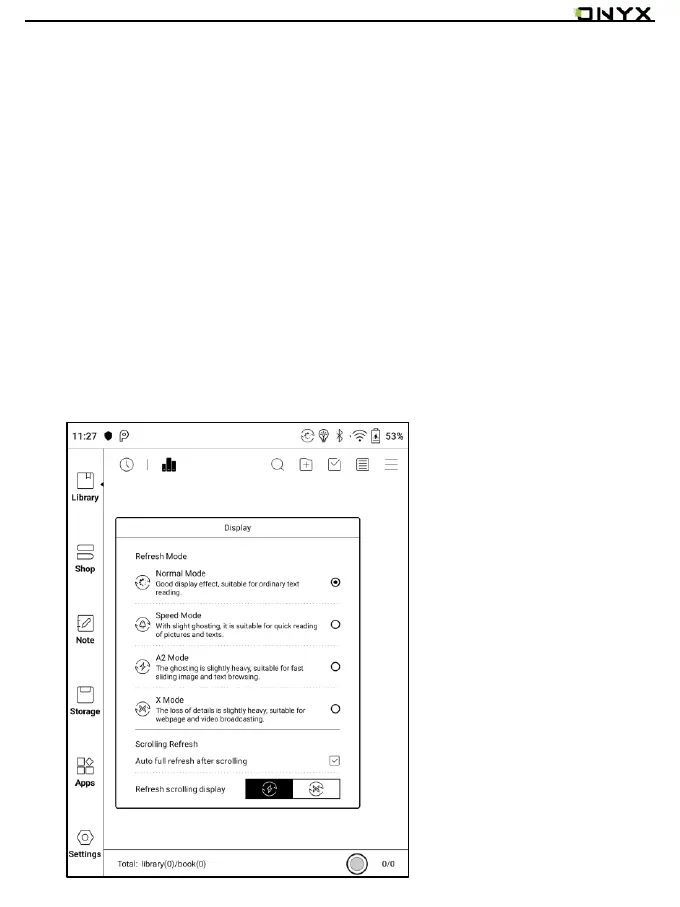www.boox.com
_________________________________________________________________________________________________________________________________________________________
Copyright © 2019 Onyx International. All rights reserved. 15 / 106
Refresh Mode
Four levels of refresh mode are available.
Normal Mode: good display effect, suitable for general text reading.
Speed Mode: with slight ghosting, suitable for quickly reading image and text.
A2 Mode: Ghosting may exist, suitable for scrolling pages with image and
text.
X Mode: May cause serious loss of details, suitable for web pages and video.
Normal mode is the default mode; Speed mode is used while scrolling pages;
After selecting a new mode, to adjust the contrast could get a better effect;
