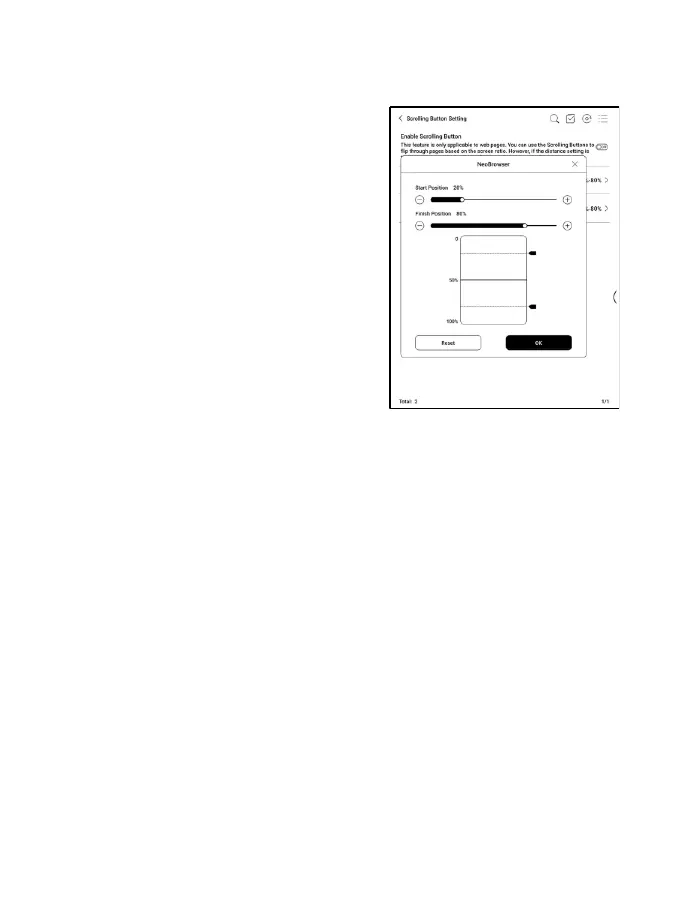Scrolling Button Setting
You can go to the Scrolling Button
Setting page from App Management
(Tap the Menu bar on the upper
right corner on the Apps homepage)
or Navigation Ball settings.
When enabled in third-party apps, the Scrolling Buttons can be
used to turn pages. Based on the actual situation of the page, you
can set the required starting and ending positions to avoid
inconsistent or partially duplicated content after turning a page.
It is recommended to set the starting and ending positions
between 15% and 90% of the screen. A range that is too large
may make it difficult to turn pages effectively while a range that is
too small may result in excessive repeated content.
