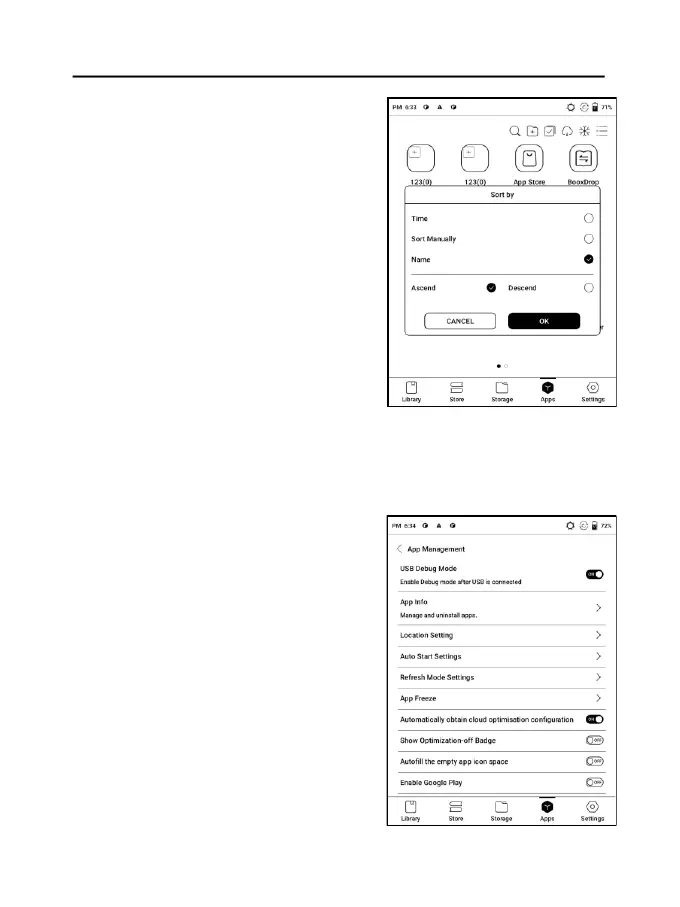10.APPS
Long press an app to pop up options
of Uninstall, Manage, Optimize, and
Add to a group
App Management
This page includes USB Debugging
Mode, Application
Info, Location Settings,
Auto-start Settings, Refresh
Mode Settings, Freeze Settings
Automatically update the
Optimization config of third-party
apps, Fill in available
space automatically, Enable Google Play.
