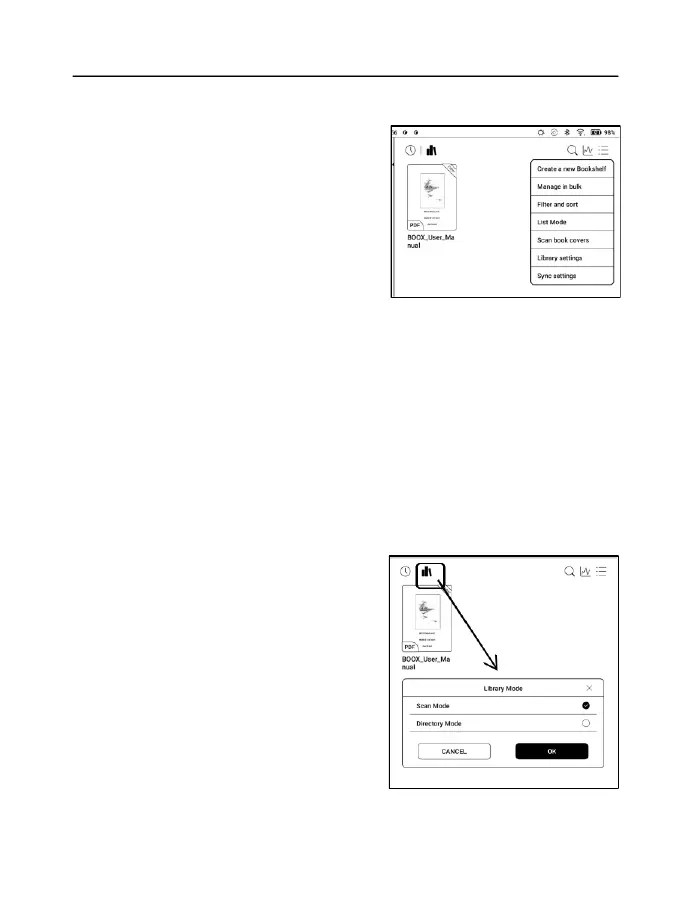6.Library
The Library only shows the
supported formats.
All eBooks are sorted by Time
Created.
On the upper right corner of the
Library, you can search books, create bookshelves, manage books in
bulk, check Reading Statistics, filter and sort, switch between Cover
and List modes, scan book covers, manage sync and Library settings.
Library Mode
Tap the icon to switch to
Directory Mode, which displays
all supporting documents according
to the directory structure in the
Storage.
