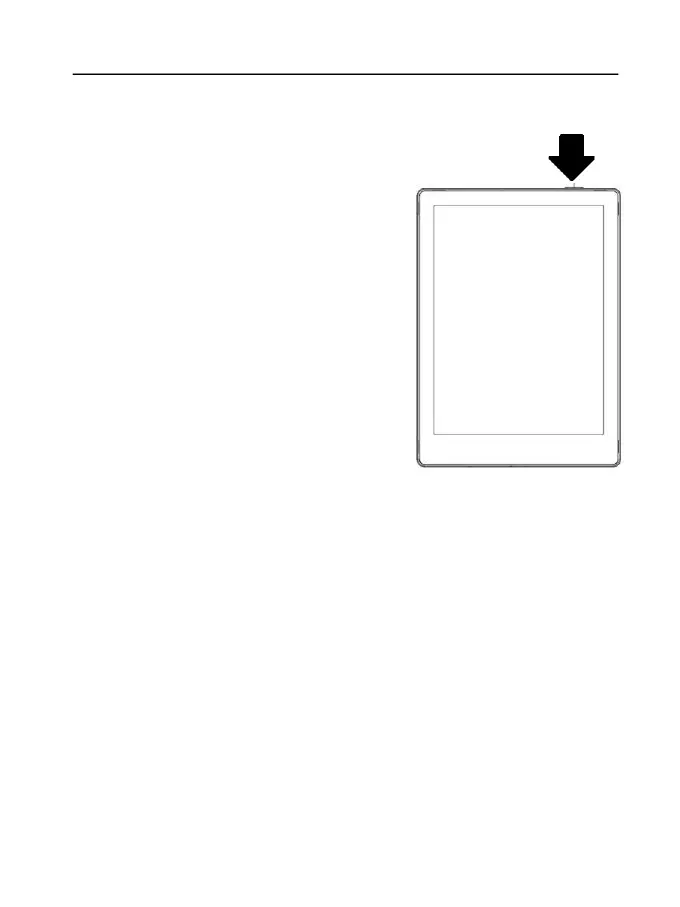4.Quick Start
4.1 Power On
Press and hold the power button for 2-3
seconds. When the indicator lights up, it
goes into the startup interface. Wait until
it goes into the Home Screen.
Note: If you cannot turn the device
on, please charge it for 20 minutes first, then restart.
Initial Setup
Please follow steps to complete the initial setup, including System
language, Power, Navigation Bar Settings, etc. The initial setup can
be changed later in Settings.
