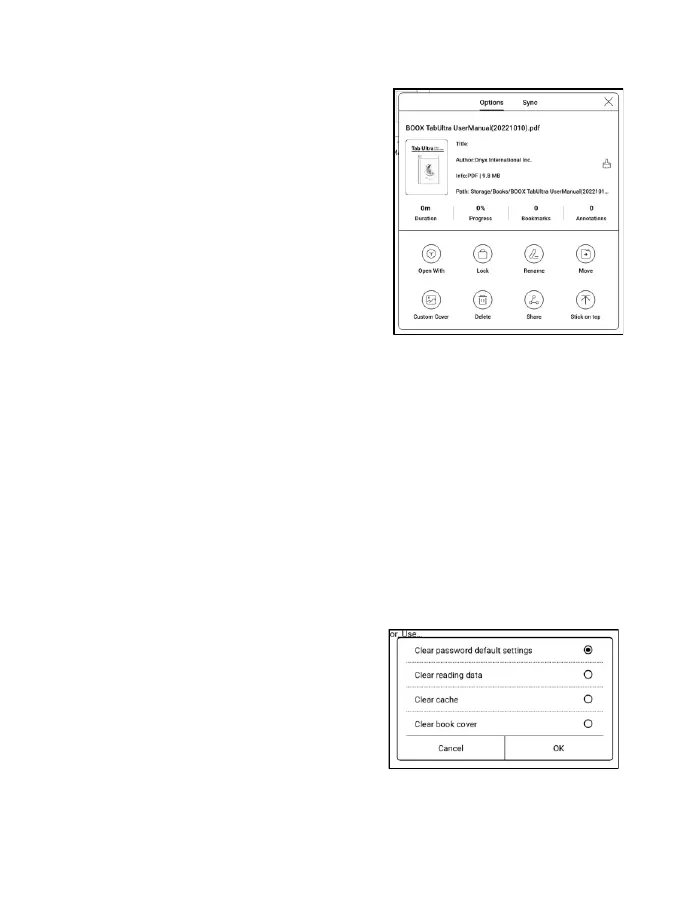Book Property
Long press a book cover to check
book-related information, including
title, author, format, size, reading
progress, book details, Open with,
Lock, Rename, Move, Custom Cover,
Delete and Share.
Saving path: tap the saving path to jump to the actual saving
location.
Clear settings
You can clear password, reading
data, cache, and book cover.
