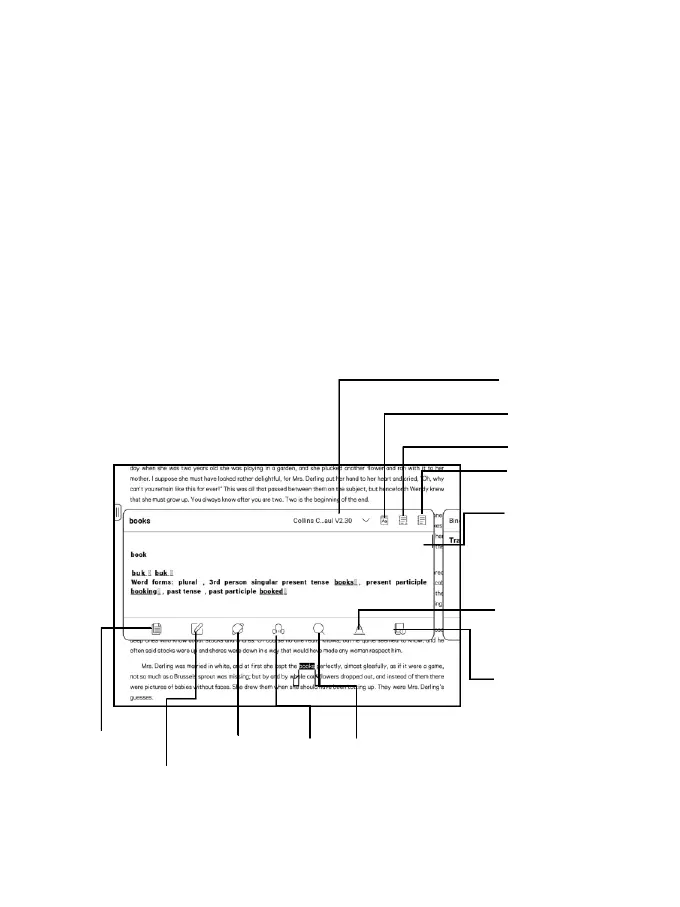Long press to select a word
Long press a word to call out the dictionary dialog box. You can switch
between different dictionaries. Select the one you want from the
dropdown list.
This function requires you to install dictionaries. If you haven’t
installed a dictionary, you cannot look for words. Tap any area outside
of the dictionary dialog box to exit it.
Switch Dicts
Jump to Dict App
Add a New Word
Vocabulary Builder
Switch to Translator
3
rd
Party App
Add Link to
