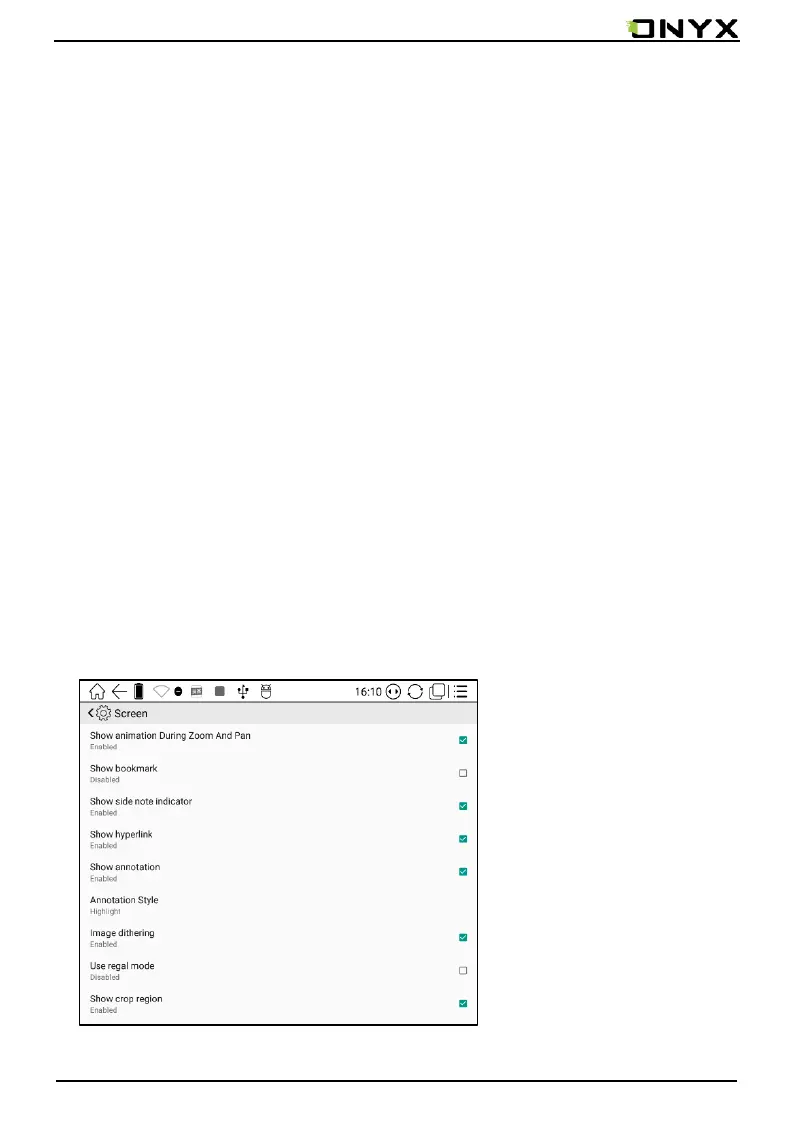www.onyx-international.com
Copyright © 2017 Onyx International. All rights reserved. 44 / 93
Screen setting includes:
• Animation effect will be into effect when users zoom or drag;
• Whether to show bookmark (“off” means bookmarks will not be shown on
the book);
• Whether to show hyperlinks (within documents);
• Whether to show annotation (“off” means annotation will not be shown);
• Annotation styles: highlight or underline;
• Image dithering: images will be handled smoothly.
• Regal mode: can be set to turn on/off the regal refresh mode;
• Show crop region : show or hide the crop dotted line in Navigation mode ;
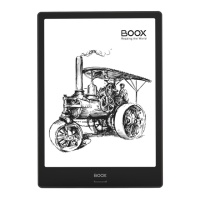