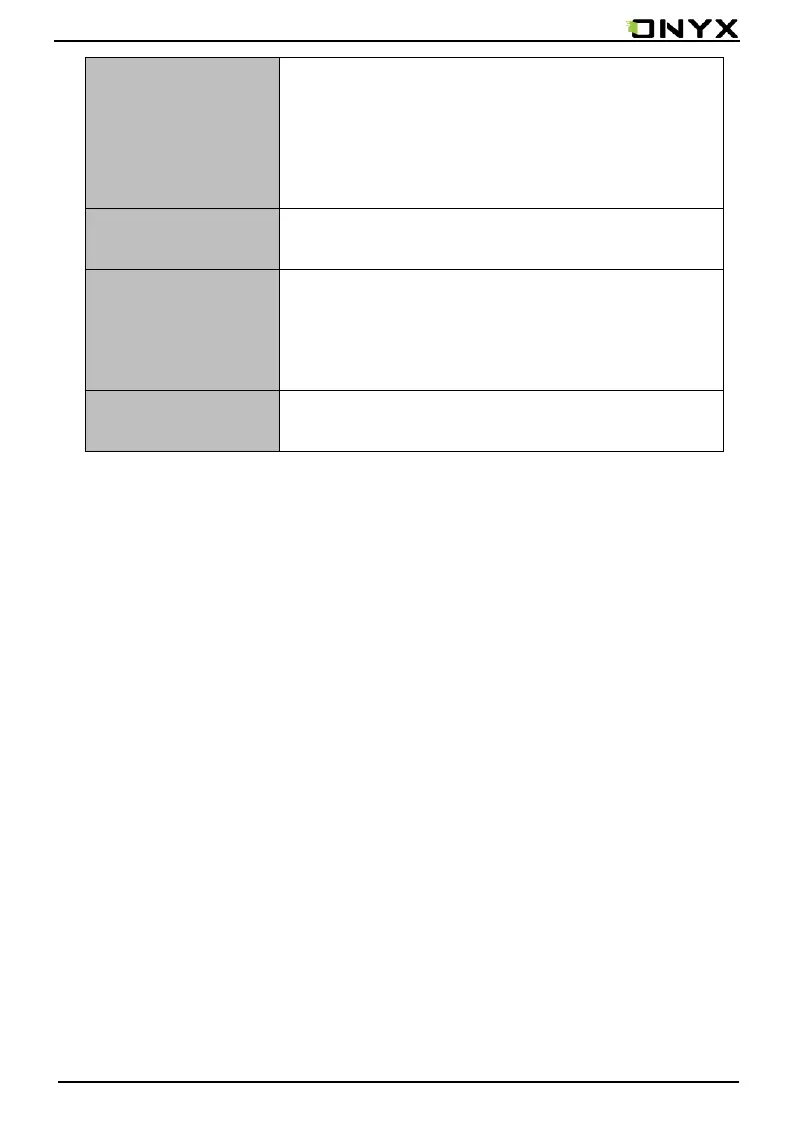www.onyx-international.com
Copyright © 2017 Onyx International. All rights reserved. 92 / 93
Refreshment
mode
A2 quickly refresh, partly refresh and
fully refresh
DRM Support
Firmware
update
Locally update and OTA update are
available
Certification CE、Rohs
14.Declaration
Onyx International Inc. reserves the right to modify the content of the
Quick Start Guide and User Manual without further notice.
For more information, please visit our website at
www.boox.com
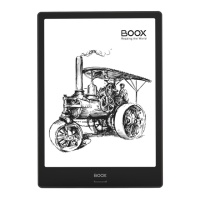