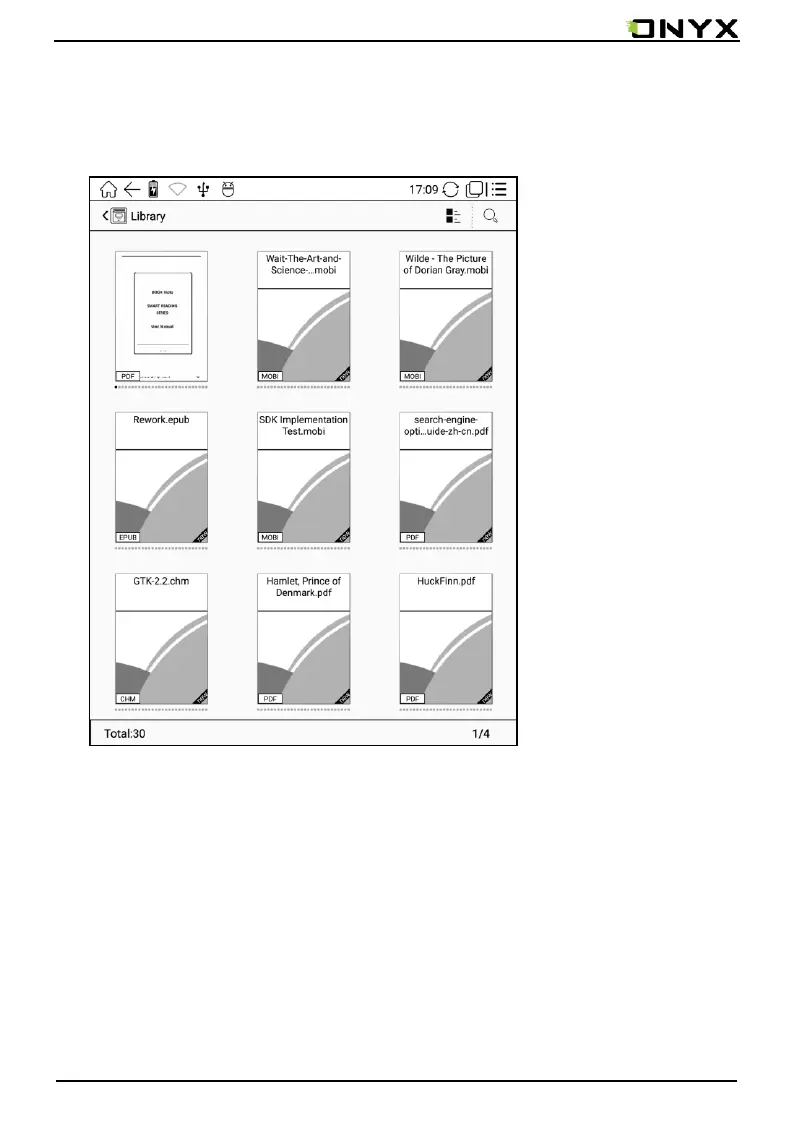www.onyx-international.com
Copyright © 2017 Onyx International. All rights reserved. 49 / 93
7. Library
The library automatically scans and loads book document in the storage with
supported format, defaults to book cover thumbnail and the creation time sort;
• Pop up Library menu by tapping the Menu icon on the top right. Menu includes
options of Sort By, Filter, multi-selection mode and Read Record, Scan for metadata,
Rebuild Library and Create Sub-Library.