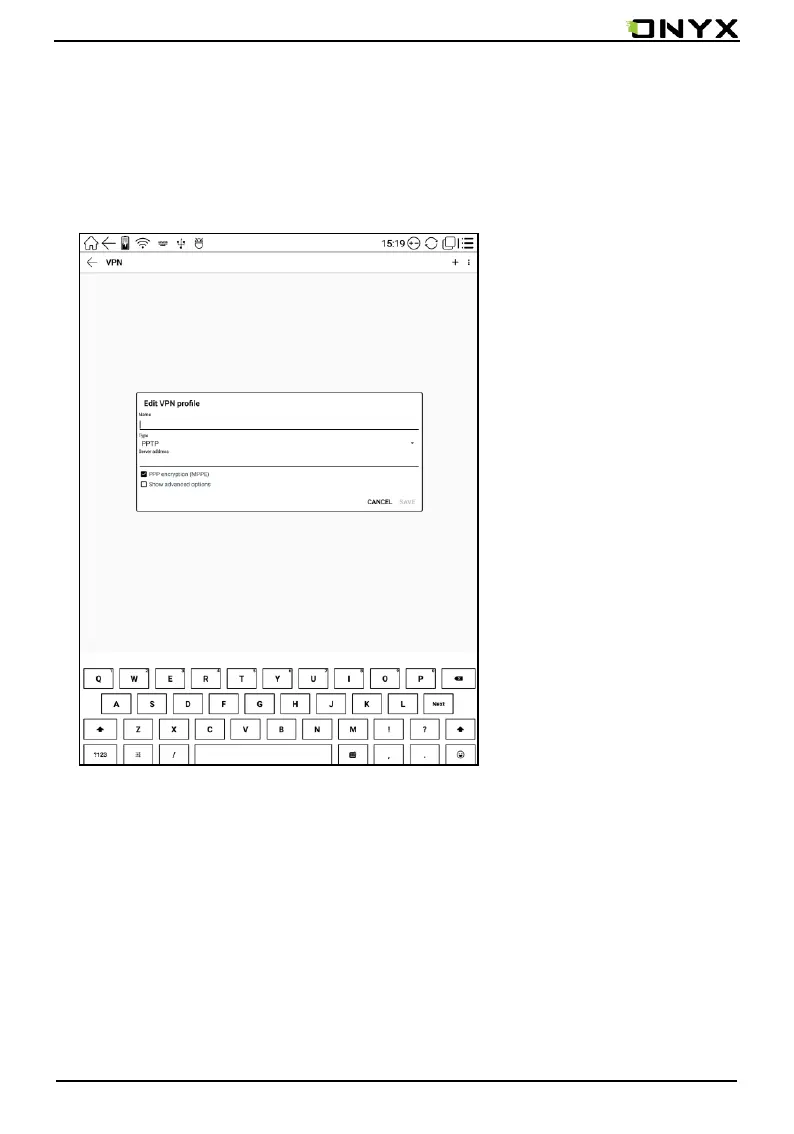www.onyx-international.com
Copyright © 2017 Onyx International. All rights reserved. 83 / 93
VPN Setting
• When the VPN is turned on for the first time, the system automatically generates a
security password (0000). This password can not be changed and needs to be used only
when the factory settings are restored.