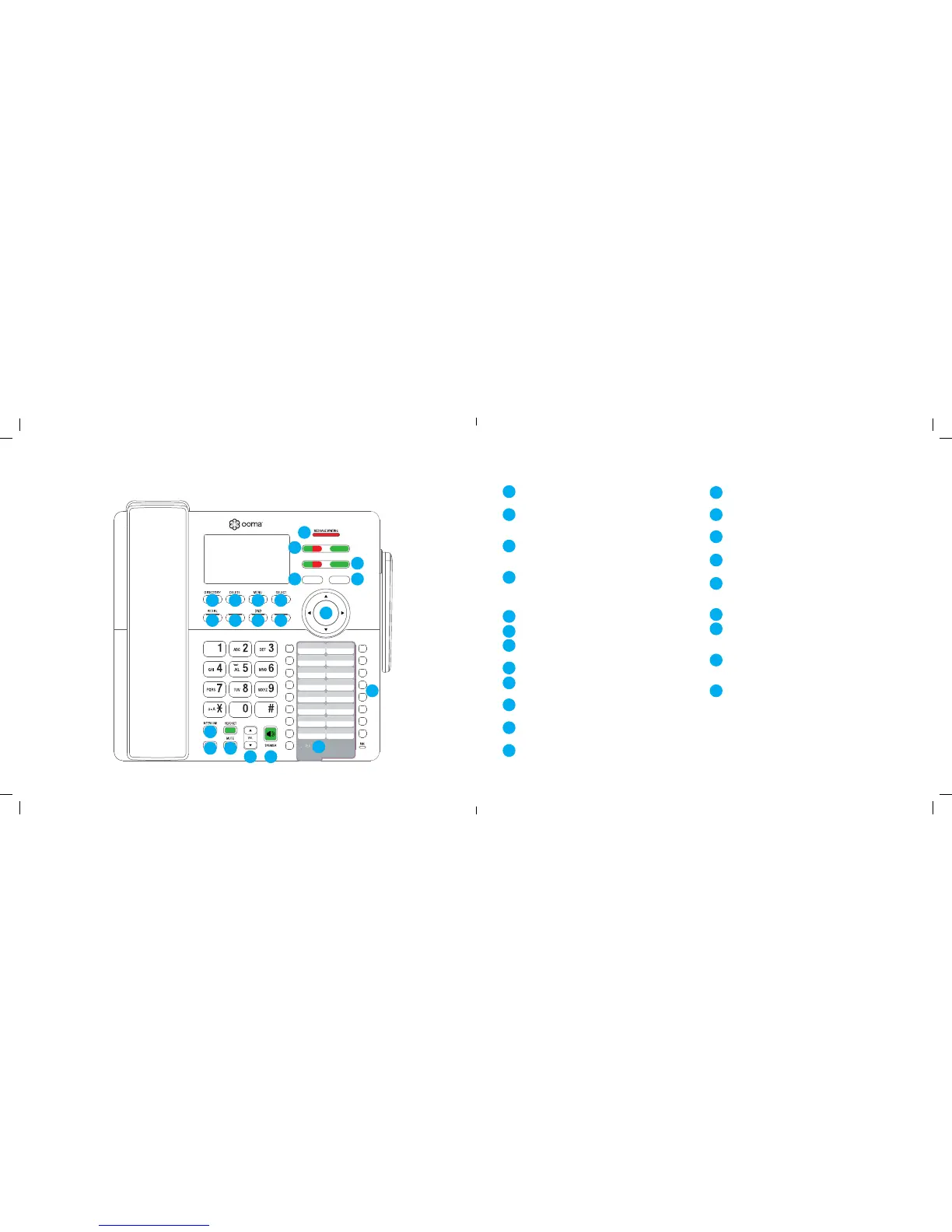6 7
Quick Reference
MESSAGE WAITING Lights red when a new message
has been received.
LINE 1/2 Not lit when line is available for a new call.
Lights green when line has an active call. Lights red
when call is on hold
.
IGNORE CALL Press to ignore an incoming call.
Other devices on the same on the same account may
still answer the call.
CONFERENCE Press to conference two calls together.
Lights green when conferencing is active. Press again to
stop the conference, leaving one call active and the other
one on hold.
VOICEMAIL Press to access your voicemail.
DIRECTORY Press to access your contact list.
DELETE Press to delete the previous character
on the screen.
MENU Press to access the phone’s menu system.
SELECT Press to select the highlighted option on
the screen.
REDIAL Press to show the list of most recently
dialed numbers.
CALL LOGS Press to review recent sent, received,
and missed calls.
DND Press to toggle Do Not Disturb on or o.
Lights green when DND is on.
BACK Press to go back one step in the phone’s
menu system.
NAVIGATION PAD Use to navigate the phone’s
menu system.
SPEED DIAL KEYS Program for quick access to
16 frequently-dialed numbers.
ACCESS TO LOWER SPEED DIAL Add access to
16 additional frequently-dialed numbers.
INTERCOM Press to speak on intercom with another
local phone. A list of available intercom devices is
displayed. Lights green when intercom mode is active.
END CALL Press to end an active call.
MUTE Press to toggle the microphone on mute or
unmute state. Lights green when the microphone
is muted.
VOLUME KEYS Press to increase or decrease ringer
volume when idle the phone is idle, or handset or
speaker volume when in a call.
SPEAKER Press to make and receive calls using the
built-in speaker. Lights green when SPEAKER is active.
DP1
LINE 1
LINE 2
IGNORE CALL VOICEMAIL
CONFERENCE
TRANSFER
END CALL
CALL LOGS
BACK
10
14
12
16
19
11
15
18
13
17
20 21
1
5
9
3
7
2
6
4
8
10
14
18
12
16
20
11
15
19
13
17
21
1
5
9
3
7
2
6
4
8
Ooma-Residential DP1 Desk Phone-QSG Booklet_EN-FR-2018-12-Feb 2017-R7.indd 7-8 2/12/18 5:36 PM
