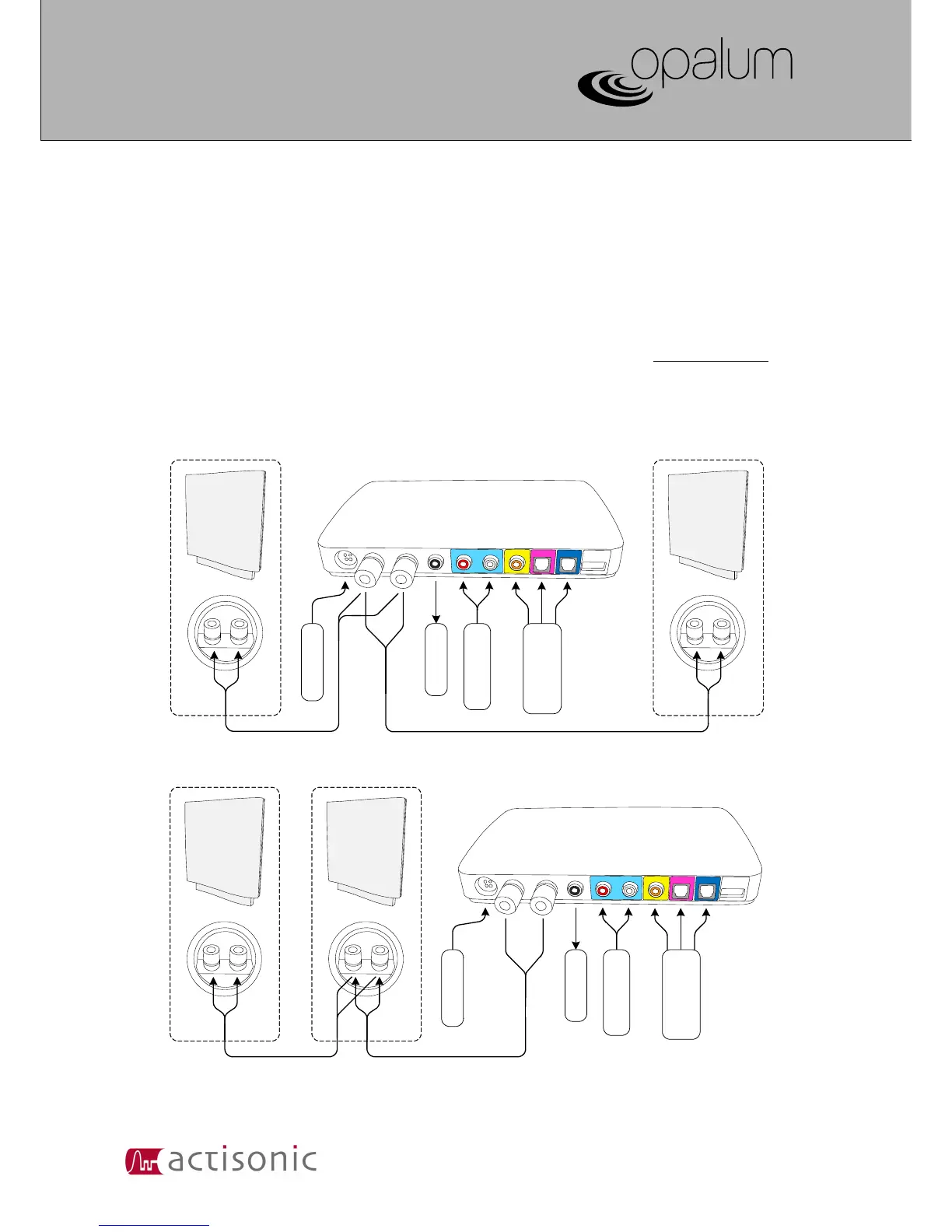Opalum® FLOW series
Opalum® STREAM series
Owner's Guide w w w . o p a l u m . c o m
5. Connecting the system
The speakers of the Opalum sound system can be connected to the Control Hub in two different
ways thanks to the Actiline® technology. In both cases using the included speaker cables.
• Parallel connected (figure 4) or
• Daisy chain connected (figure 5)
Both connection schemes are presented below and they are equal in performance.
For maximum ease of use the polarity of the speaker cables and terminals does not matter as the
data is transferred to the speaker digitally – another benefit of the Actiline® technology.
For instructions on how to properly use the speaker terminals together with the included cables
see section “Using the speaker terminals”.
Sound Technology 20
Subwoofer
Analog source
(mp3-player, etc)
Digital sources
(computer, blueray, HTPC,
dvd, TV, video games, etc)
Power supply
Subwoofer
Analog source
(mp3-player, etc)
Digital sources
(computer, blueray, HTPC,
dvd, TV, video games, etc)
Power supply