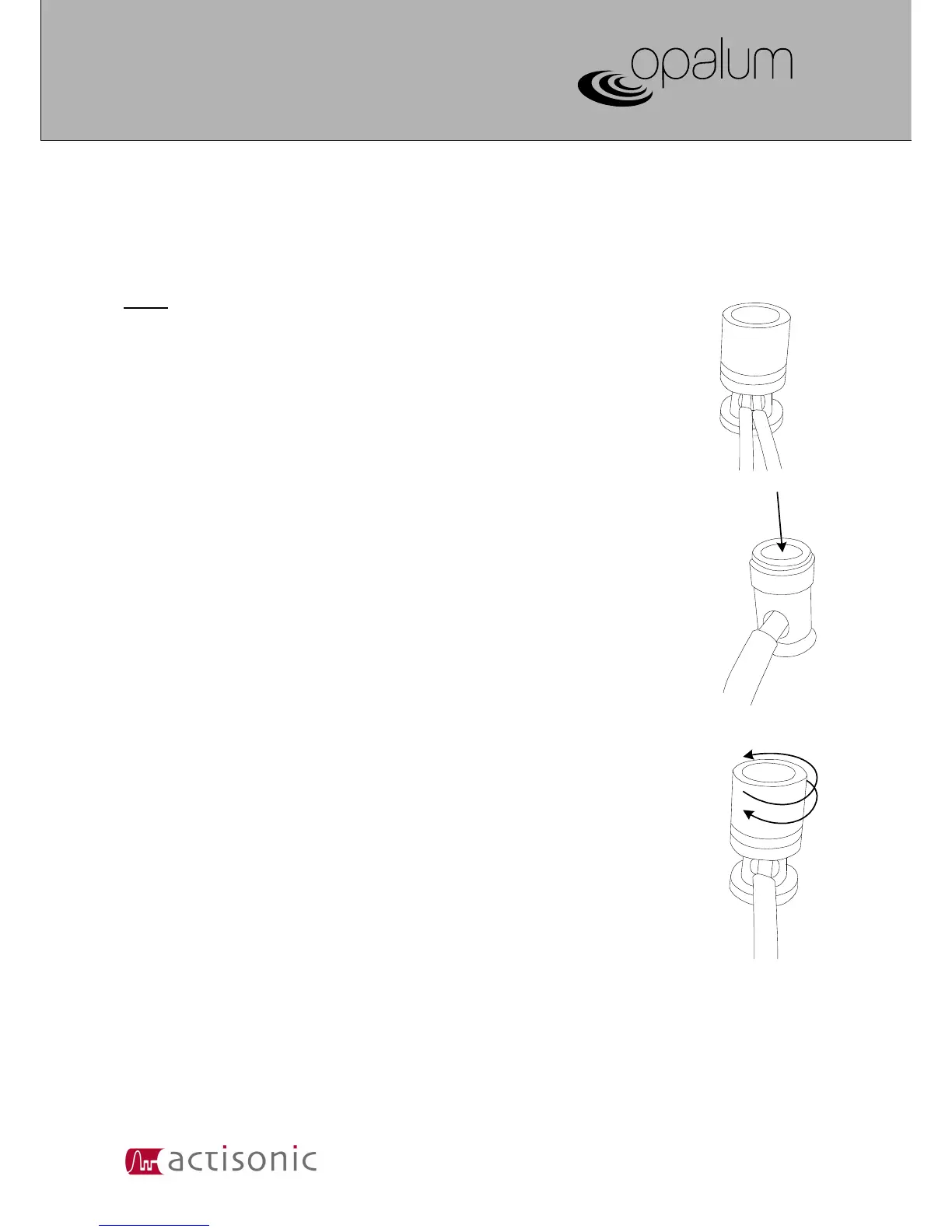Opalum® FLOW series
Opalum® STREAM series
Owner's Guide w w w . o p a l u m . c o m
6. Using the speaker terminals
In the Opalum product range there are two types of speaker terminals present.
• Push type terminals (figure 7) - used by FLOW series speakers.
• Screw type terminals (figure 8) - used by STREAM series speakers and the Control Hub.
NOTE: When parallel connecting the speakers two cable pairs goes into the
Control Hub terminal. See figure 4 and figure 6.
When daisy chain connecting the speakers two cables pairs goes into one
of the speaker terminals. See figure 5 and figure 6.
6.1 Installing speaker cable in push type terminals
1. Push terminal firmly until cable hole opens as shown in figure 7.
2. Insert metal part of speaker cable into the cable hole. Make sure that there is
no plastic cable isolation inside the hole.
3. Release pressure from speaker terminal. Make sure cable is securely fastened.
6.2 Installing speaker cable in screw type terminals
1. Turn terminal nut counter clockwise until cable hole opens as shown in
figure 8.
2. Insert metal part of speaker cable into the cable hole. Make sure that there is no
plastic cable isolation inside the hole.
3. Turn terminal nut clockwise firmly as shown in figure 8 until cable is securely
fastened.
Sound Technology 21
