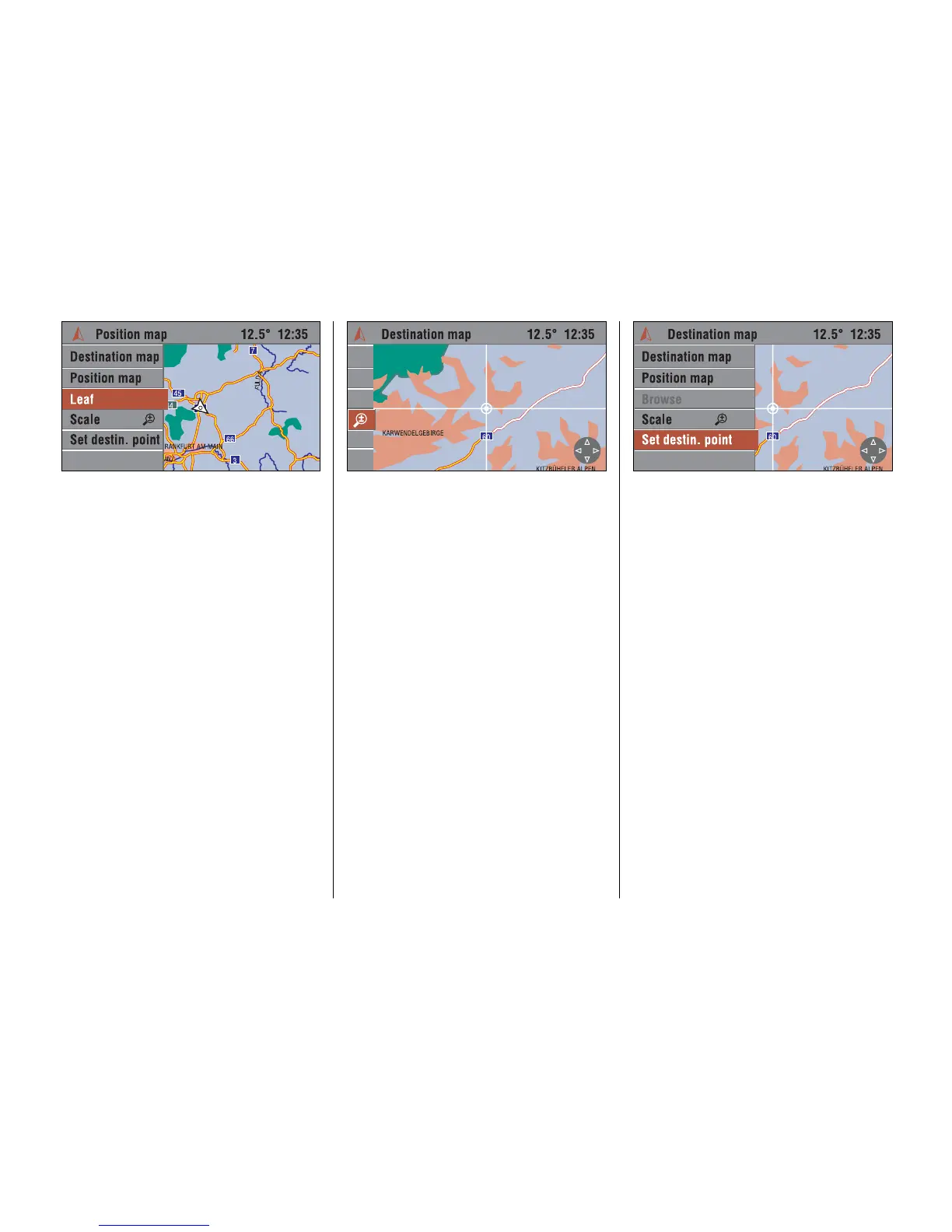108
Shifting the map section 3
If the position map or the destination map
is displayed, the cursor shown can be
moved using the rocker switch.
If no cursor is displayed (e.g. when
navigation is inactive):
☞
Select the “
Leaf
” menu item in the
menu bar to show the cursor.
☞
Move the cursor lines to the desired
position on the map using the rocker
switch
d.
The map section is automatically
shifted when you reach the screen
edge with one of the cursor lines.
☞
Select the “
Browse
” menu item in the
menu bar to restore the original
map section (current position or
destination) and hide the cursor.
Entering destinations via the map3
33
3
While the position or destination map is
displayed:
☞
Activate the cursor with the “
Leaf
”
menu item if it is not already shown.
☞
Move the cursor to the desired point on
the map.
☞
Initially use a large map scale (e.g. 20,
50 or 100 km) to roughly set the map
section.
☞
Then select a small scale to show a
detailed map of all roads and to be
able to exactly define the destination.
☞
Select the “
Set destin. point
” menu item
in the menu bar to accept the selected
position on the map as the destination.
✔ The “Destin. input” menu with the
details of the new destination is
displayed.
☞
Select “
Save
” to save the destination in
the address book.
or:
☞
select “
Start Navi
” to activate guidance
to the new destination.
If you have activated the display of
special destinations (e.g. petrol
stations) in the “Navi Settings” menu,
these are indicated on the map by
corresponding symbols. See page 117.
