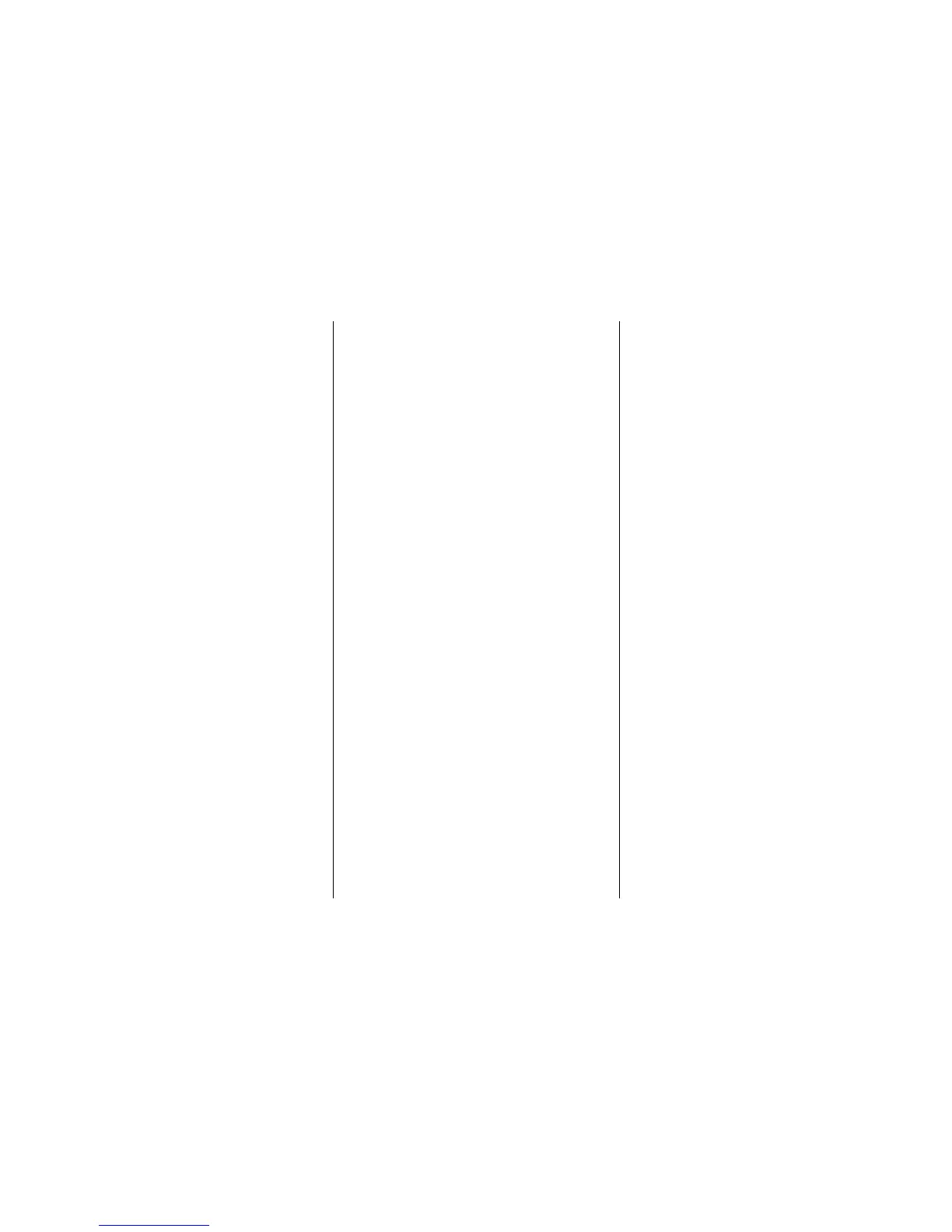126
Index
A
Activating guidance .................................97
Alternative Frequency............................ 125
Audio settings.........................................114
Audio sources ........................................... 76
selecting using function buttons ......... 77
selecting using the Audio menu .......... 77
Automatic search ...............................79, 80
by programme type ............................. 82
Manual tuning....................................... 81
Automatic switch off ................................ 72
Autostore...........................................83, 124
B
Balance...................................................... 91
Bass............................................................ 90
Brief overview............................................ 70
C
CD text...............................................88, 124
CD/MP3 playback..................................... 87
CD Extras ...............................................89
Direct track selection............................ 88
Fast search forwards/backwards ........ 88
Random CD........................................... 89
Random play......................................... 89
Repeat Track......................................... 89
Scan CD ................................................. 89
Selecting MP3 albums .......................... 90
Selecting next or previous track .......... 88
Show title ............................................... 89
CD/MP3 player.......................................... 87
Notes on audio/MP3 CDs ..................... 87
Click dial.................................................... 72
Combined map/arrow display............... 105
Control elements ...................................... 70
Cursor ........................................................ 75
D
Deleting characters.................................. 94
Destination input...................................... 94
Corner.................................................... 97
Country.................................................. 95
House number ...................................... 96
Postal code ........................................... 97
Street ..................................................... 96
Town...................................................... 96
Destination mem. ..................................... 99
Detailed arrows ...................................... 104
Digital Sound Processor................... 68, 124
Display....................................................... 71
Displaying special destinations............. 105
Displaying the map................................ 107
Displays..................................................... 69
Dynamic guidance ................................. 106
E
Entering destinations via the map........ 108
Entering letters.......................................... 94
EON ...................................................87, 125
F
Fader ......................................................... 91
Feature pages .......................................... 74
Function buttons ...................................... 76
G
General information......................... 68, 121
GPS reception ..................................... 121
Handling CDs...................................... 121
Operating instructions ......................... 68
Power supply interruption.................. 121
Purchasing navigation CDs ............... 121
Road safety........................................... 69
Unit cooling......................................... 121
VHF reception..................................... 121
GPS (Global Positioning System)........... 124
Guidance................................................. 101
I
ID3 tag .............................................. 88, 124
Info menu................................................ 110
Audio parameters .............................. 110
Navigation parameters ..................... 110
Infotainment........................................... 124
L
Lists ........................................................... 76
M
Main display ............................................. 73
Maintenance and Care.......................... 121
Map display............................................ 105
Map scale ............................................... 105
Menu concept........................................... 74
Menu displays........................................... 69
Menu levels ............................................... 74
Menu operation........................................ 75
Menus........................................................ 75
Messages on the map............................ 112
MP3 ................................................... 87, 125
Mute function ........................................... 72
