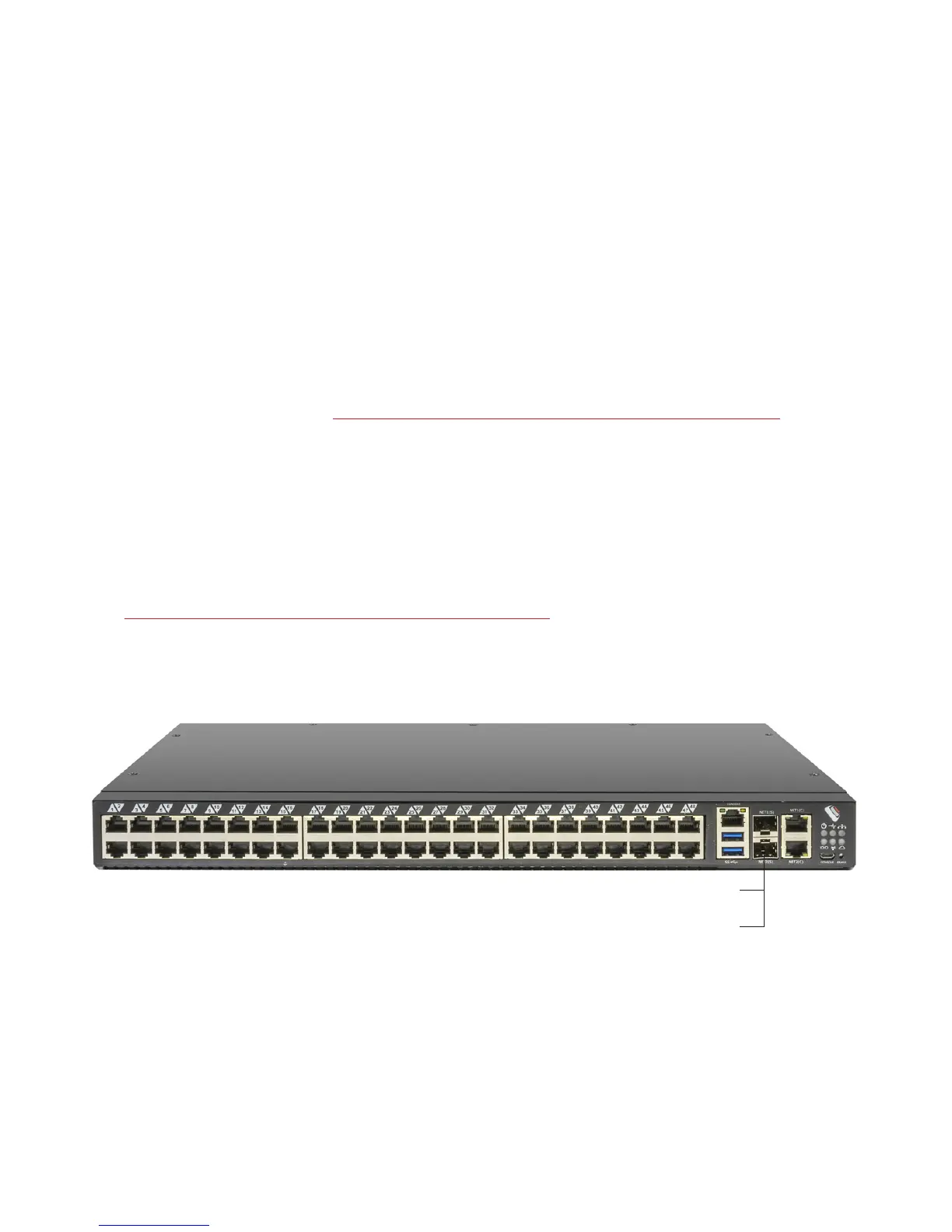1. REGISTER
This Quick Start Guide covers basic installation and conguration of
your new OM2200. For in-depth guidance, consult the OM2200 User
Manual.
Register your product: https://opengear.com/product-registration
When you register, you:
• Activate your warranty
• Get notied when rmware updates are released
For licensing information and access to source code, visit:
https://opengear.com/software-licenses
2. WHAT’S IN THE BOX?
SFP/Ethernet Gigabit NET1
SFP/Ethernet Gigabit NET2