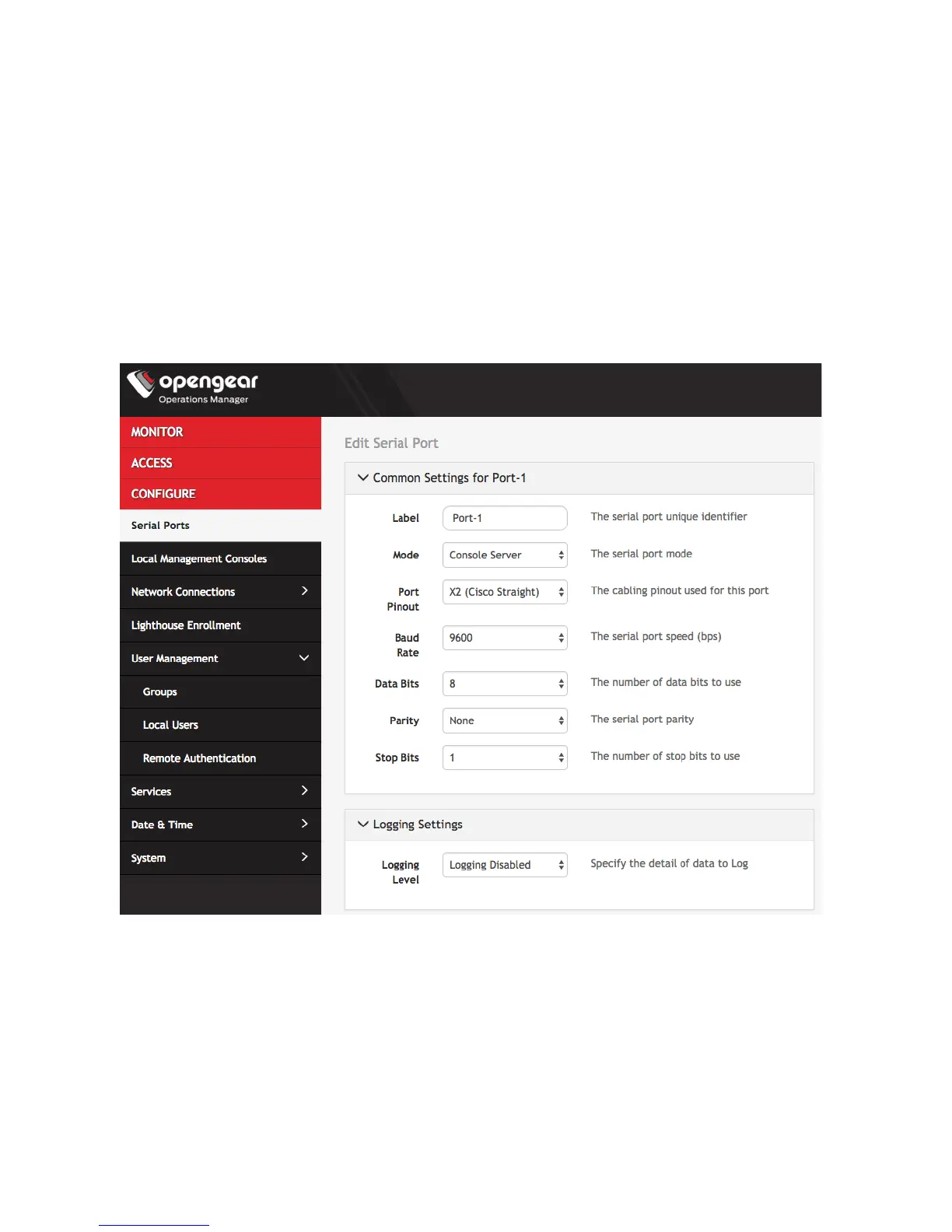7. CONFIGURE SERIAL PORTS
To change settings for individual serial ports, click CONFIGURE > Serial
Ports. Click Edit next to the port you wish to modify.
You can change common settings, logging settings, and set IP aliases
per serial port. Click Apply.