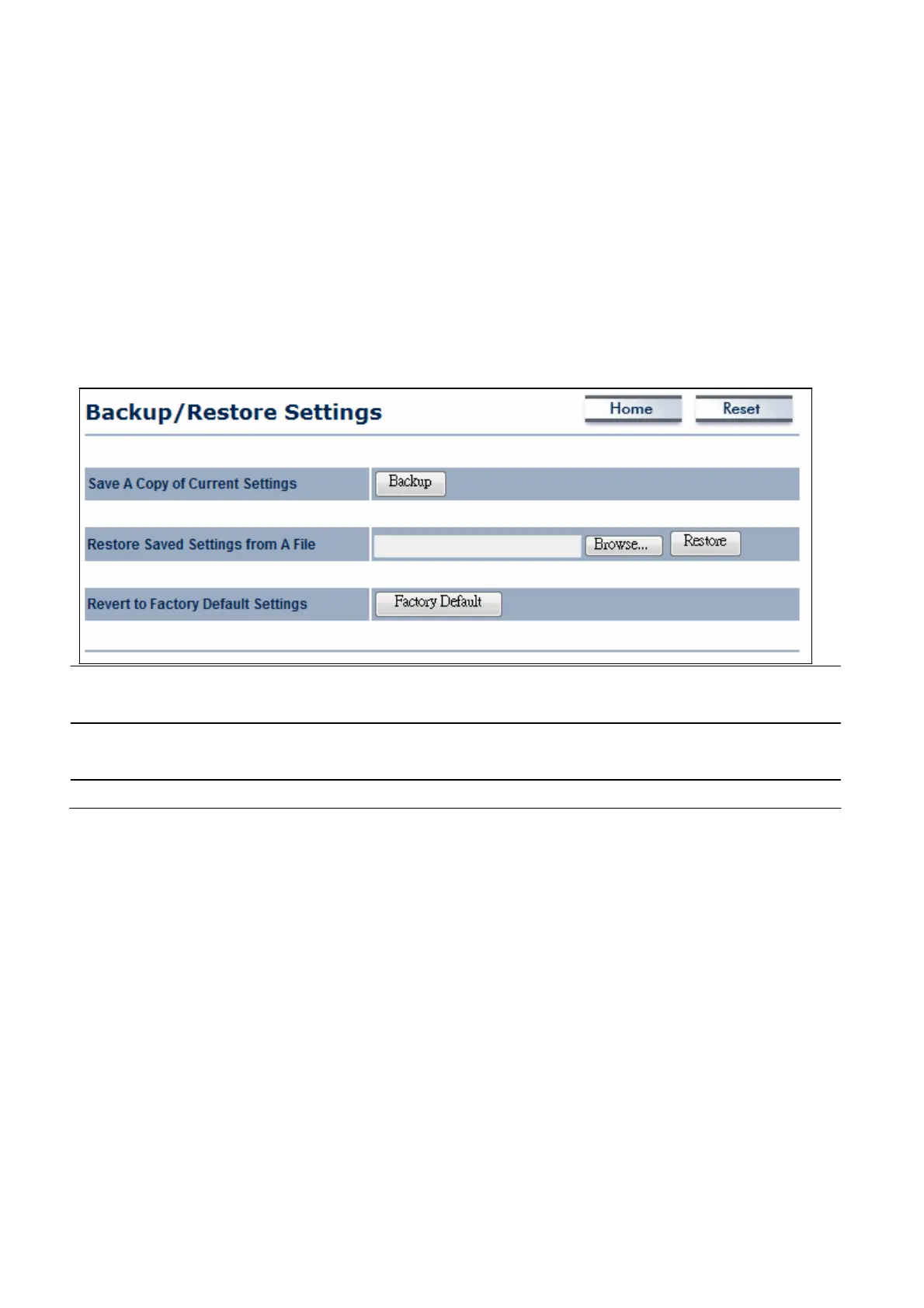11.4
B
a
c
k
u
p
e
s
t
o
e
Se
tt
in
gs
Click
the
B
a
c
k
u
p
/
Re
s
t
or
e
S
e
tt
i
n
g
link under the
M
a
n
a
g
e
m
e
n
t
menu to
save
the
OM5P-
AC
’
s
current settings in a file on your local disk or load settings onto the device from a local
di
s
k
.
This
feature is particularly convenient administrators who have
several OM5P-AC
devices
t
ha
t
need to be configured with the
same
s
e
tt
i
ngs
.
This
page also lets you return the
OM5P-AC
to its factory default
s
e
tt
i
ng
s
.
If you perform
t
hi
s
pr
oc
e
dur
e
,
any
changes
made to the
OM5P-AC
default settings will be
l
os
t
.
Save
A Copy
o
f
C
u
rr
e
n
t
S
e
tt
i
n
g
s
R
e
s
t
or
e
Saved
S
e
tt
i
n
g
s
from
a
F
il
e
R
e
v
e
r
t
to
F
a
c
t
or
y
D
e
f
a
u
l
t
S
e
tt
i
n
g
s
Click
Backup to
save
the current configured
s
e
tt
i
ngs
.
To restore settings that have been previously backed
up
,
click
B
r
ow
s
e
,
s
e
l
e
c
t
the
f
il
e
,
and click
R
e
s
t
or
e
.
Click
this button to restore the
OM5P-AC
to its factory
de
f
a
ul
t
s
e
tt
i
ngs
.