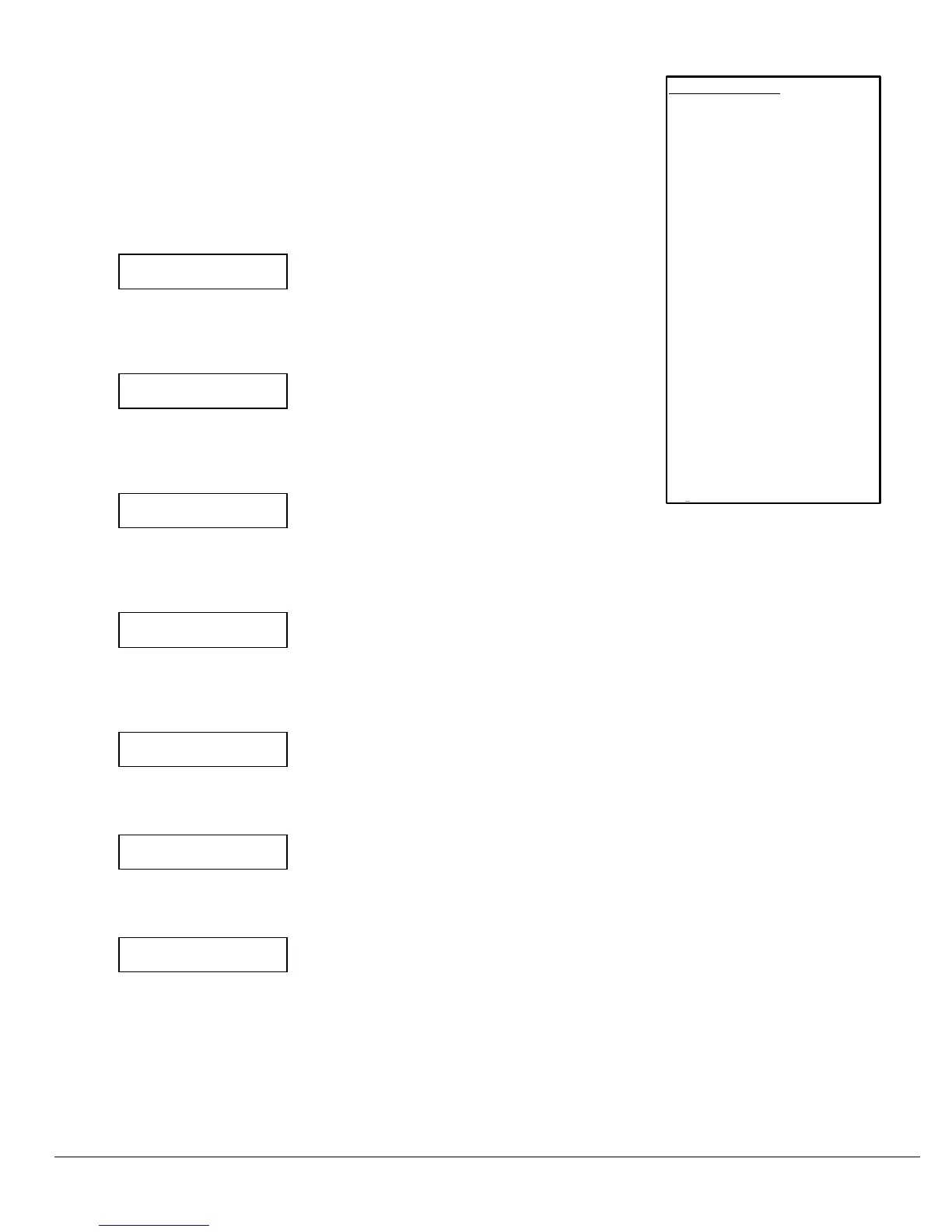Optex Inc. - 1845 W 205th St. - Torrance, Ca. 90501 - 800-966-7839 SMDC-16 Program Manual 3440-0252 A4
39 of 59
5. Report Codes5. Report Codes
This section addresses the report codes for all the ancillary functions. This menu
consists of three sub-menus: Report Code Menu 1, Report Code Menu 2, and
Report Code Menu 3.
(see the SIA-Contact ID-Hex information charts on page 42 & 43).
5.1. Report Code Menu 15.1. Report Code Menu 1
Program the appropriate report codes for the following options.
5.1.1 AC Fail
AC FAILURE
code: NO
Selections: 01-FF / Contact ID / SIA
Default: No Report
Select the AC fail report code that will be transmitted to the central station when an AC Fail
condition occurs and the AC fail timer expires. (see 1.1.4- AC Fail Delay / 1.1.5 AC Display /
3.8.3-Rcvr Routing / SIA-Contact ID-Hex chart on page 42 & 43).
5.1.2 AC Restore
AC RESTORE
code: NO
Selections: 01-FF / Contact ID / SIA
Default: No Report
Select the AC Restore report code that will be transmitted to the central station when an
the AC power has been restored. (see Wiring diagram / 3.8.3-Rcvr Routing / SIA-
Contact ID-Hex chart on page 42 & 43).
5.1.3 Low Battery
LOW BATTERY
code: NO
Selections: 01-FF / Contact ID / SIA
Default: No Report
Select the Low Battery report code that will be transmitted to the central station when
the voltage on the battery drops below 11.45 Vdc. (3.8.3-Rcvr Routing / SIA-Contact ID-Hex
chart on page 42 & 43).
5.1.4 Battery Restore
BATTERY RESTORE
code: NO
Selections: 01-FF / Contact ID / SIA
Default: No Report
Select the Low Battery report code that will be transmitted to the central station when
the voltage on the battery reaches 11.85 Vdc. (see Wiring diagram / 3.8.3-Rcvr Routing /
SIA-Contact ID-Hex chart on page 42 & 43).
5.1.5 Box Tamper
BOX TAMPER
code: NO
Selections: 01-FF / Contact ID / SIA
Default: No Report
Select the Box Tamper report code that will be transmitted to the central station.
(see Wiring diagram / 3.8.3-Rcvr Routing / SIA-Contact ID-Hex chart on page 42 & 43).
5.1.6 Box Tamper Restore
BOX TAMPER REST.
code: NO
Selections: 01-FF / Contact ID / SIA
Default: No Report
Select the Box Tamper Restore report code that will be transmitted to the central station.
(see Wiring diagram / 3.8.3-Rcvr Routing / SIA-Contact ID-Hex chart on page 42 & 43).
5.1.7 Bell Fault Trouble
BELL TROUBLE
code: NO
Selections: 01-FF / Contact ID / SIA
Default: No Report
Select the Bell Fault Trouble report code that will be transmitted to the central station
when the SMDC detects a trouble condition on the Bell 1 circuit.
(see Wiring diagram / 3.8.3-Rcvr Routing / SIA-Contact ID-Hex chart on page 42 & 43).
5. Report codes
1. Report Code Menu 1
1. AC Fail
2. AC Restore
3. Low Battery
4. Battery Restore
5. Box Tamper
6. Box Tamper Restore
7. Bell Fault Trouble
8. Bell Fault Restore
9. Duress
2. Report Code Menu 2
1. Bus Fault
2. Bus Restore
3. Bell Restore
4. Open Restore
5. Exit Error
6. Open Exception
7. Close Exception
8. Enter Inst. Program
9. Exit Inst. Program
3. Report Code Menu 3
1. O/C Buffer Full
2. O/C Buffer Overflow
3. Unauthorized User
4. Aux Power Fail
5. Aux Power Restore
6. Ground Fault
