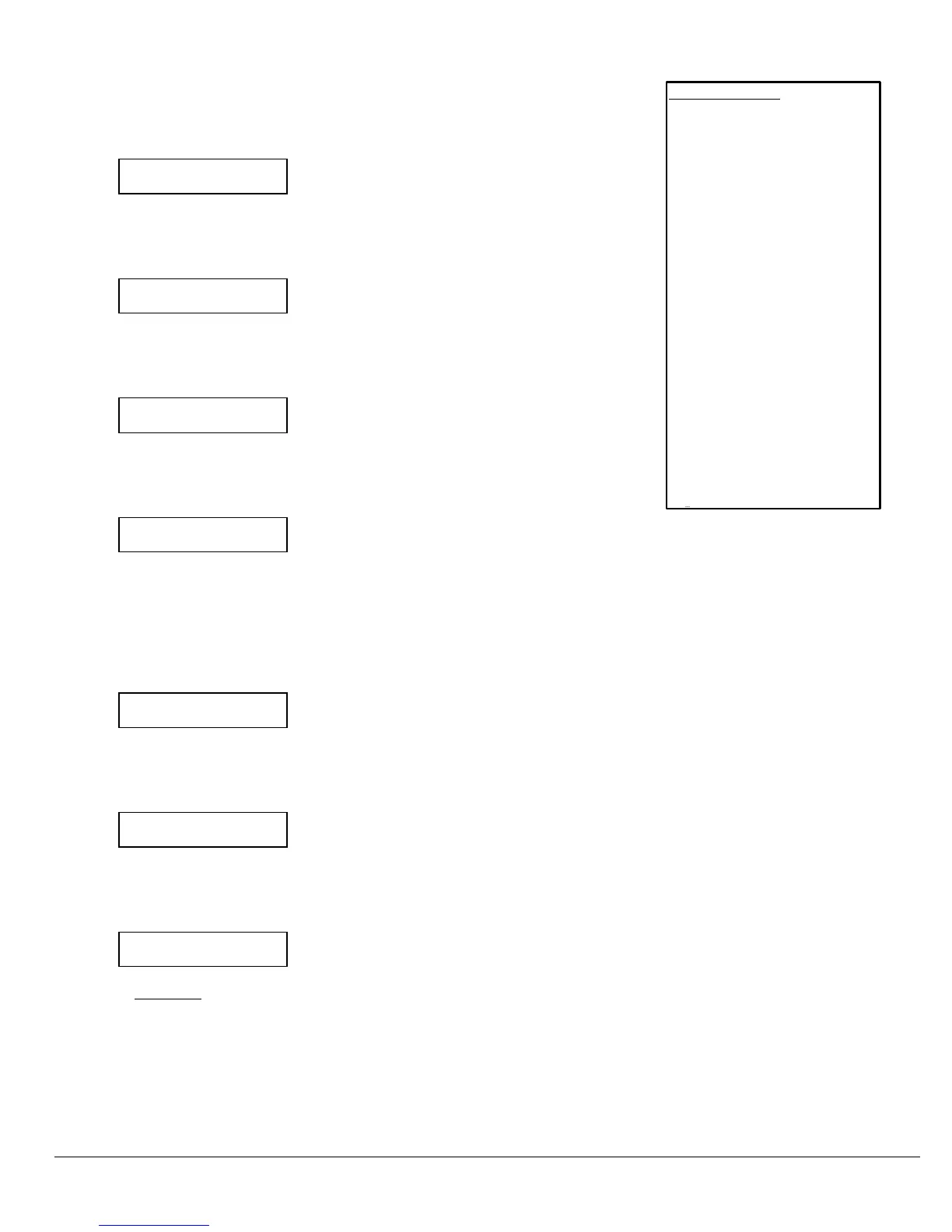Optex Inc. - 1845 W 205th St. - Torrance, Ca. 90501 - 800-966-7839 SMDC-16 Program Manual 3440-0252 A4
41 of 59
5. Report Codes5. Report Codes
5.2. Report Code Menu 2 (continued)5.2. Report Code Menu 2 (continued)
5.2.6 Open Exception
OPEN EXCEPTION
code: NO
Selections: 01-FF / Contact ID / SIA
Default: No Report
Select the Open Exception report code that will be transmitted to the central station when
the SMDC has not been disarmed by the end of the opening window.
(see 3.8.3-Rcvr Routing / 8-Schedules / SIA-Contact ID-Hex chart on page 42 & 43).
5.2.7 Close Exception
CLOSE EXCEPTION
code: NO
Selections: 01-FF / Contact ID / SIA
Default: No Report
Select the Close Exception report code that will be transmitted to the central station when
the SMDC has not been armed by the end of the closing window. (see 3.8.3-Rcvr Routing /
8-Schedules / SIA-Contact ID-Hex chart on page 42 & 43).
5.2.8 Enter Installer Program
ENTER INST PROG
code: NO
Selections: 01-FF / Contact ID / SIA
Default: No Report
Select the Enter Installer Program report code that will be transmitted to the central station
when the SMDC’s Installation program is accessed. (see 6.1-Installers PIN /
3.8.3-Rcvr Routing / SIA-Contact ID-Hex chart on page 42 & 43).
5.2.9 Exit Installer Program
EXIT INST PROG
code: NO
Selections: 01-FF / Contact ID / SIA
Default: No Report
Select the Exit Installer Program report code that will be transmitted to the central station
when the SMDC’s Installation program is exited. (see 6.1-Installers PIN /
3.8.3-Rcvr Routing / SIA-Contact ID-Hex chart on page 42 & 43).
5.3. Report Code Menu 35.3. Report Code Menu 3
Program the appropriate report codes for the following options.
5.3.1 O/C Buffer Full
O/C BUFFER FULL
code: NO
Selections: 01-FF / Contact ID / SIA
Default: No Report
Select the O/C Buffer Full report code that will be transmitted to the central station when the
Opening and Closing event buffer reaches 384 events. (see 3.8.3-Rcvr Routing / SIA-Contact ID-Hex
chart on page 42 & 43).
5.3.2 O/C Buffer Overflow
O/C OVERFLOW
code: NO
Selections: 01-FF / Contact ID / SIA
Default: No Report
Select the O/C Buffer Full report code that will be transmitted to the central station when the
Opening and Closing event buffer exceeds 512 events. (see 3.8.3-Rcvr Routing / SIA-Contact ID-Hex
chart on page 42 & 43).
5.3.3 Unauthorized User
UNAUTH. USER
code: NO
Selections: 01-FF / Contact ID / SIA
Default: No Report
Select the Unauthorized User report code that will be transmitted to the central station after a number
of consecutive unauthorized PIN numbers have been entered at a keypad
(see 4.9-Threshold of Bad Codes / 3.8.3-Rcvr Routing / SIA-Contact ID-Hex chart on page 42 & 43).
5. Report codes
1. Report Code Menu 1
1. AC Fail
2. AC Restore
3. Low Battery
4. Battery Restore
5. Box Tamper
6. Box Tamper Restore
7. Bell Fault Trouble
8. Bell Fault Restore
9. Duress
2. Report Code Menu 2
1. Bus Fault
2. Bus Restore
3. Bell Restore
4. Open Restore
5. Exit Error
6. Open Exception
7. Close Exception
8. Enter Inst. Program
9. Exit Inst. Program
3. Report Code Menu 3
1. O/C Buffer Full
2. O/C Buffer Overflow
3. Unauthorized User
4. Aux Power Fail
5. Aux Power Restore
6. Ground Fault
