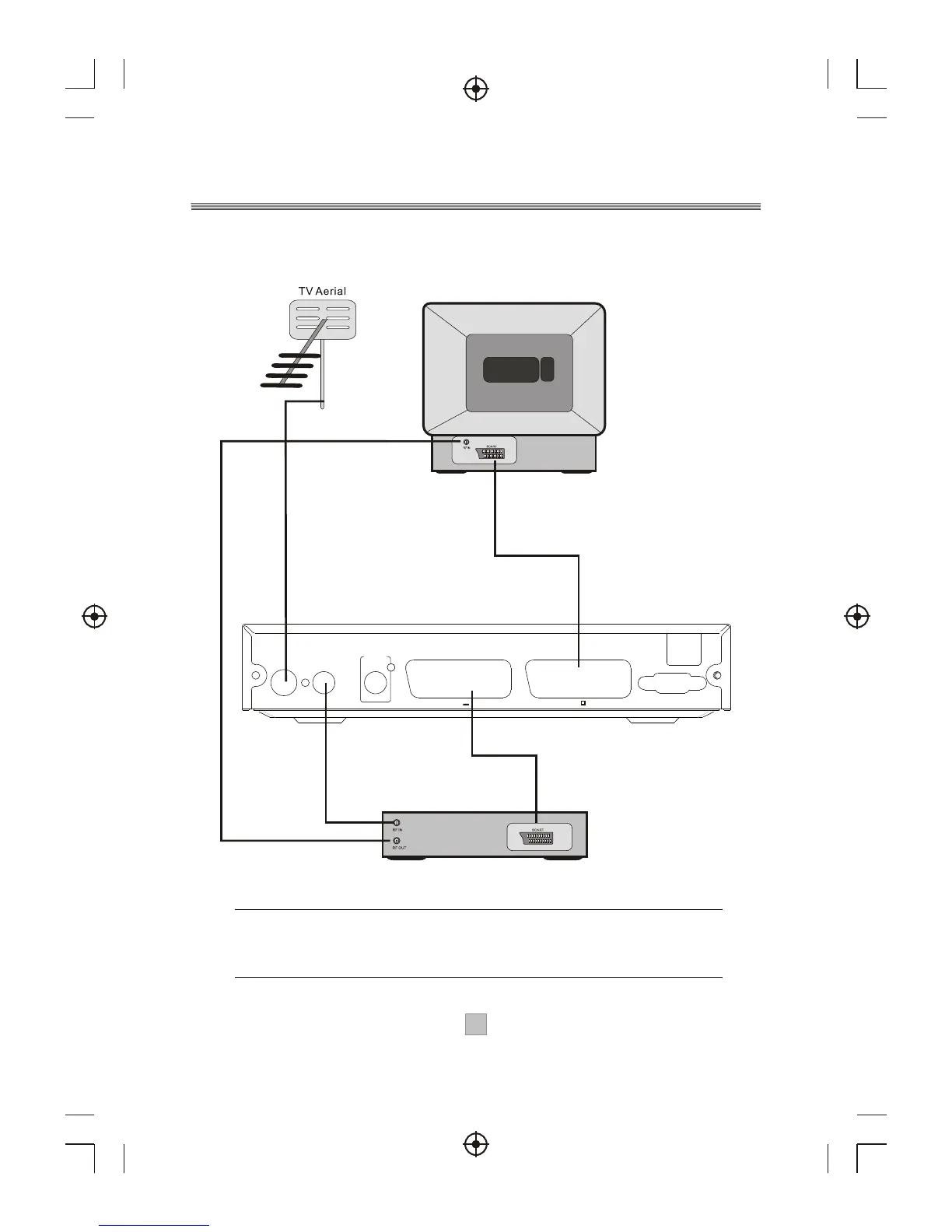66
LOOPLOOPRRFF
THROUGHTHROUGH
CoaxialCoaxial
Digital
Audio
Digital
Audio
VCR O OVCR O O
TVTV
SERVICE
100-240V~
50/60Hz
ININRRFF
VCR
TV
Connecting to TV and VCR
Note: When connecting the receiver to other equipment, e.g., TV,
VCR and amplifier, make sure to refer to relevant user manual for
instruction. Also, make sure you disconnect all the equipments from
the mains supply before the connection.