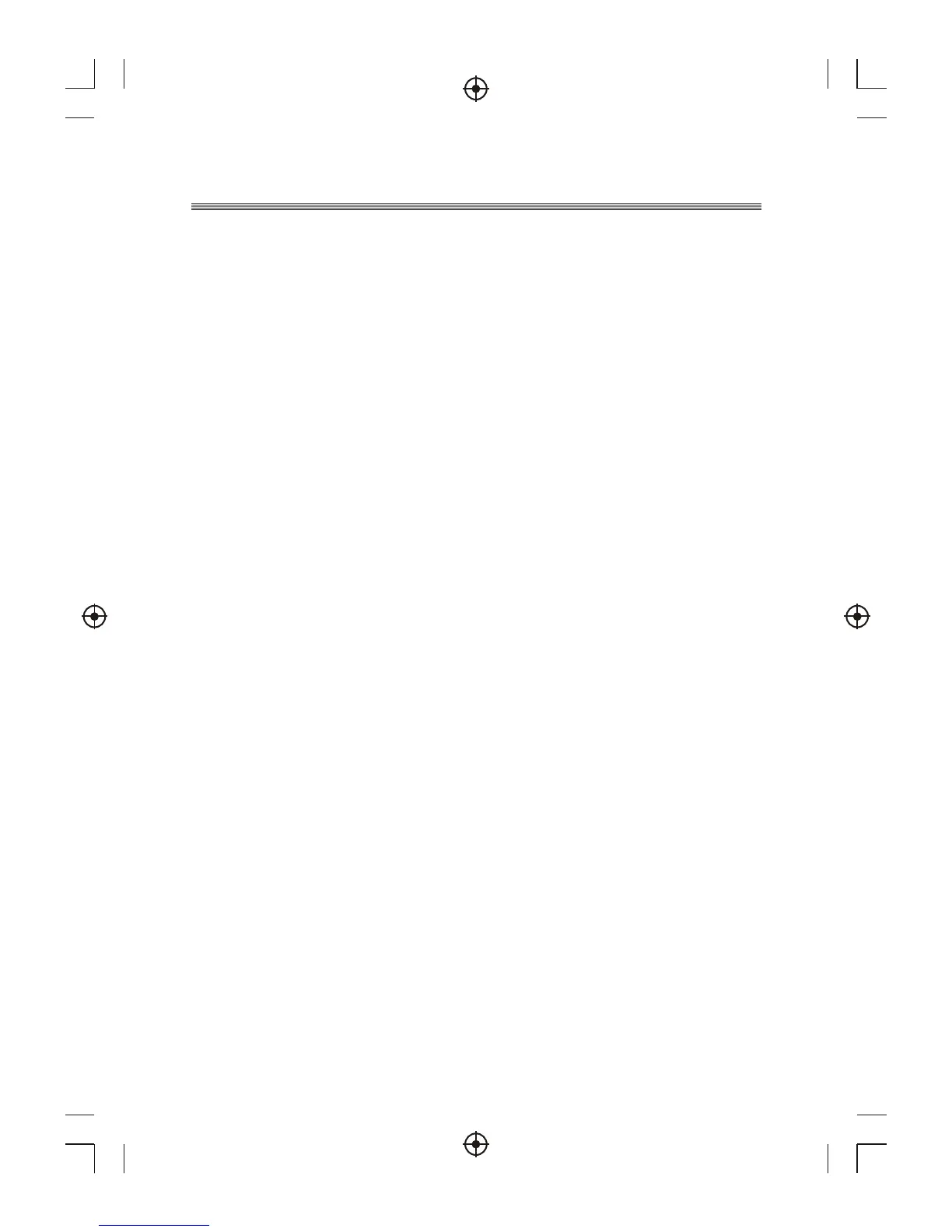Table of Contents
Introduction .......................................................................... 1
Front and Rear Panel............................................................. 2
Remote Controller ................................................................. 3
Connections...........................................................................5
First Time Installation............................................................. 7
Basic Operations ...................................................................9
Using the On-Screen Setup Menu...........................................13
Troubleshooting ...................................................................25
Specifications...................................................................... 26