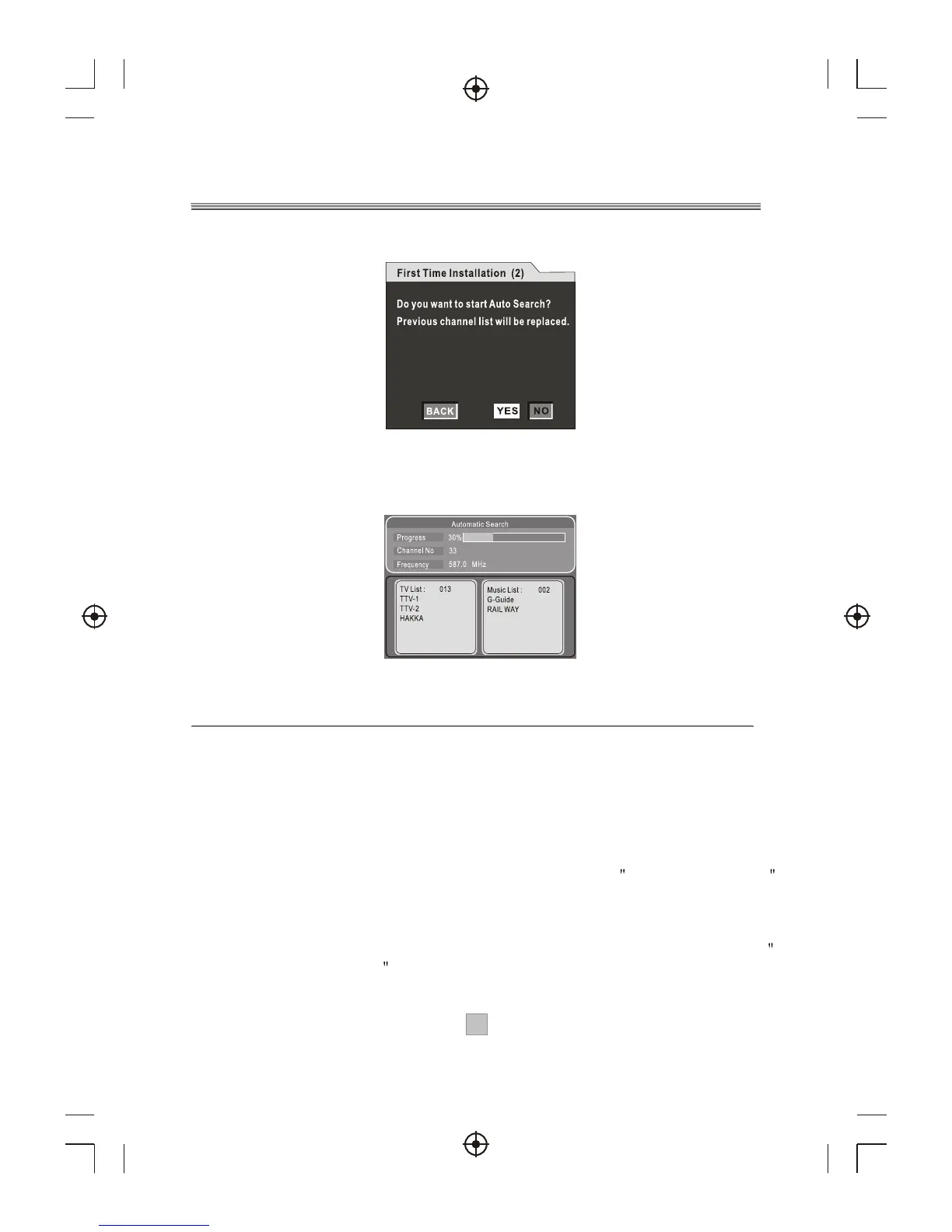88
4. Wait to complete the scanning.
In case you want to stop the scanning, press the EXIT key.
The channels already found will still be stored.
5. When finished, all active channels found will be stored
automatically. The last found channel will be played.
Now you are ready to watch digital terrestrial TV channels and radio
broadcasts.
In case you skip the First Time Installation screen, you can still
specify your Regional Setting and Program Search via the on-
screen setup menu.
The Regional Setting menu can be accessed via Main Menu >
System Settings > Regional Setting. Refer to Regional Setting
on page 20 for details.
The Program Search menu can be accessed via Main Menu >
Program Search > Automatic Search / Manual Search. Refer to
Automatic Search on page 15 for details.
3. Select Yes to start the automatic channel search.