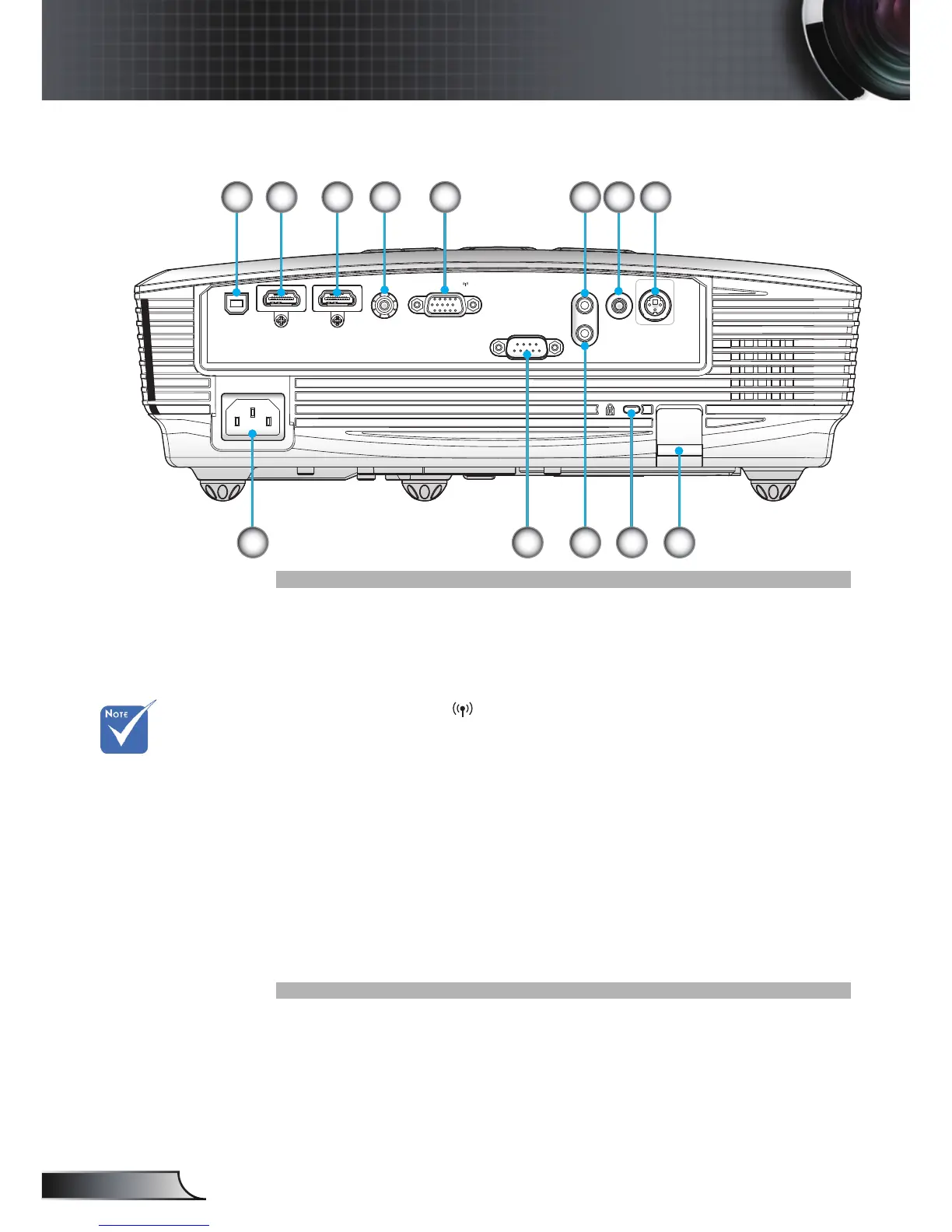Input/Output Connections
USB for remote mouse function and rmware upgrade1.
HDMI 1 Connector (v1.4a 3D supported)2.
HDMI 2 Connector (v1.4a 3D supported)3.
Composite Video Input Connector4.
VGA-In/YPbPr/5. Connector
(PC Analog Signal/Component Video Input/HDTV/YPbPr/
Wireless function via VGA Dongle)
Audio1 Input for VGA (3.5mm mini jack) 6.
Audio Output Connector (3.5mm Mini Jack) 7.
3D Sync Out (5V)8.
Power Socket9.
RS-232 Connector (9-pin)10.
Audio2 Input for Video (3.5mm mini jack) 11.
Kensington12.
TM
Lock Port
Security Bar13.
864
12 139
1
10 11
5 72 3
The interface is
subject to model’s
specications.
VGA dongle is a
optional accesso-
ry. Please contact
Optoma service
for details.
