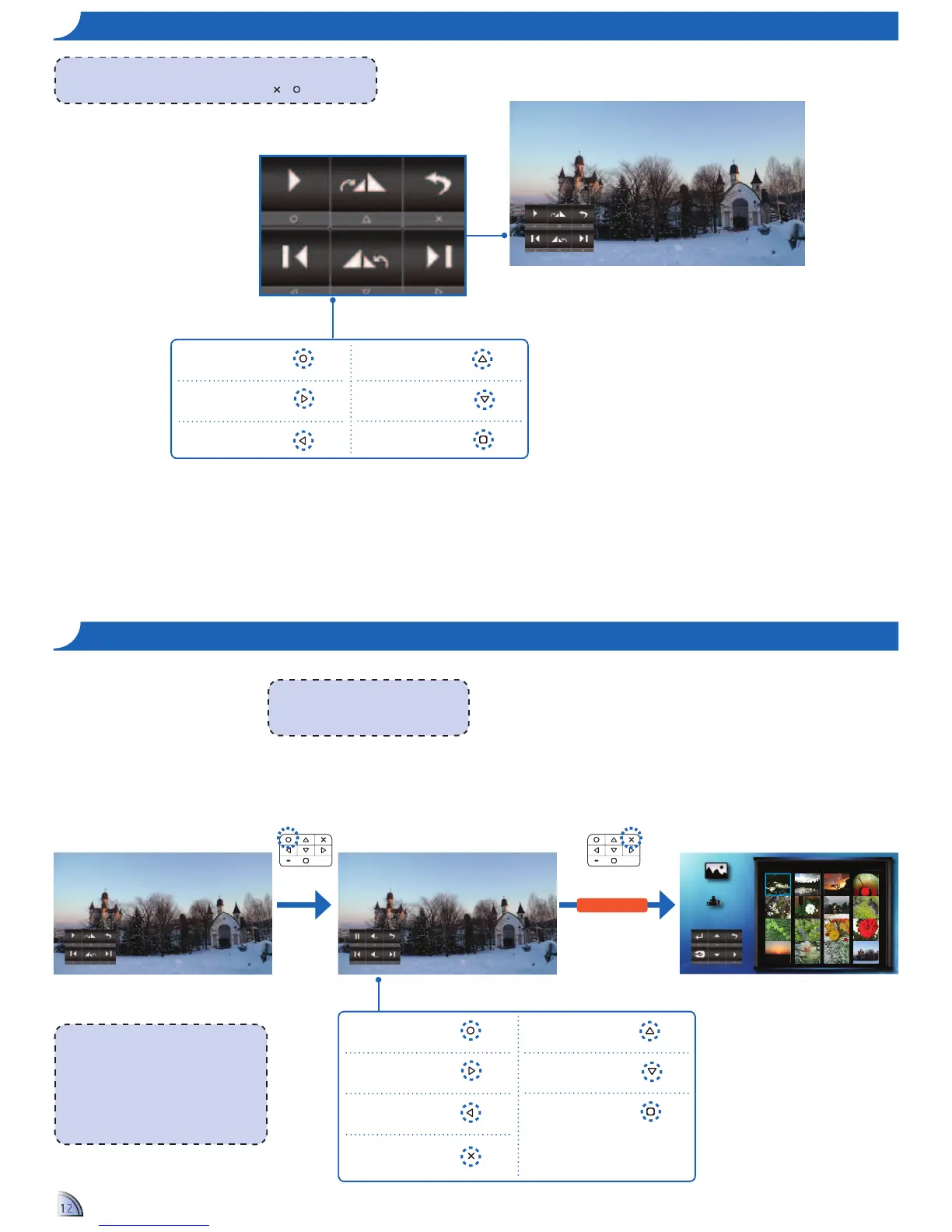In Slideshow mode, photos are played
+2$%-$020874"?%"?"83&+-*&6"-$%&'5?7"
time while playing music stored in the
internal memory as background.
<Note>
!" Make sure that background music setting is
"On" to enable this feature.
!" D?5&"%:&"/08-+"*7&8"GH@/3I")2'/?%J"0$6&'"
the "Slideshow Music" folder in the internal
memory.
!" ($74"/08-+"*7&8"8%2'&6"-$"%:&"-$%&'$?7"
memory "Slideshow Music" folder can be
played as background music.
<Note>
To change slideshow interval settings and
enable/disable background music, see
Slideshow Settings below.
Play slideshow
Next photo
Previous photo
Return to Home menu
Rotate 90°
counter-clockwise
Rotate 90° clockwise
Full screen mode
Slideshow mode
Photo
Internal
Memory
1/2
Exit slideshow
<Note>
The button guide disappears when the keypad is not used for 3 seconds.
To display the button guide, press any key except
or .
Pause/Play slideshow
Next photo
Previous photo
Return to Home menu
Volume down
Volume up
Exit slideshow
