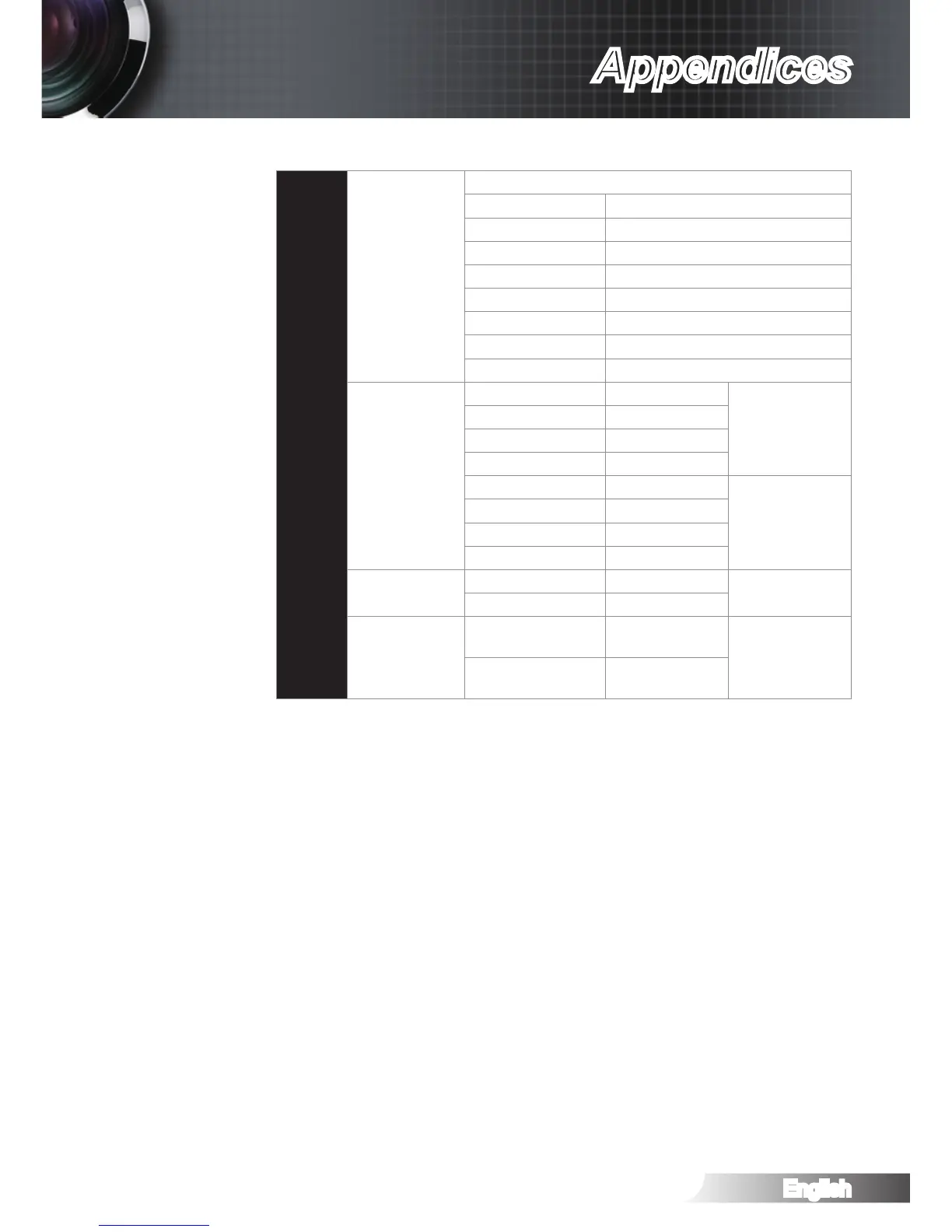3D Input Video Compatibility
Input
Resolution
HDMI 1.4a 3D
Input
Input Timing
1280 x 720p @ 50Hz Top-and-Bottom
1280 x 720p @ 60Hz Top-and-Bottom
1280 x 720p @ 50Hz Frame packing
1280 x 720p @ 60Hz Frame packing
1920 x 1080i @ 50 Hz Side-by-Side (Half)
1920 x 1080i @ 60 Hz Side-by-Side (Half)
1920 x 1080p @ 24 Hz Top-and-Bottom
1920 x 1080p @ 24 Hz Frame packing
HDMI 1.3 3D
Content
1920 x 1080i @ 50Hz Side-by-Side (Half)
While 3D Format is
“SBS”
1920 x 1080i @ 60Hz Side-by-Side (Half)
1280 x 720p @ 50Hz Side-by-Side (Half)
1280 x 720p @ 60Hz Side-by-Side (Half)
1920 x 1080i @ 50Hz Top-and-Bottom
While 3D Format is
“Top and Bottom”
1920 x 1080i @ 60Hz Top-and-Bottom
1280 x 720p @ 50Hz Top-and-Bottom
1280 x 720p @ 60Hz Top-and-Bottom
2D Input (include
HDMI/VGA port)
1024 x 768 @ 120Hz Frame sequential
Auto apply 3D
Mode
1024 x 768 @ 120Hz Frame sequential
2D Input (include
HDMI/VGA/
Component/
Composite port)
480i HQFS
While 3D Format is
“Frame sequential”
576i HQFS
